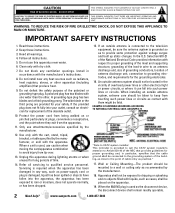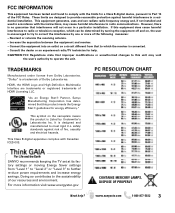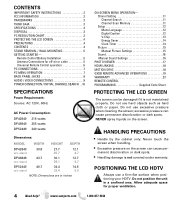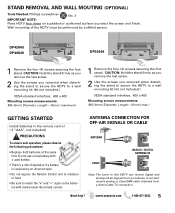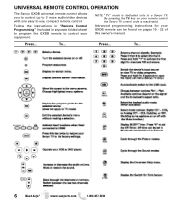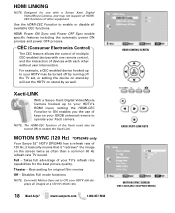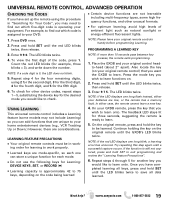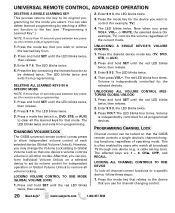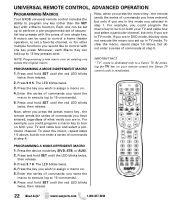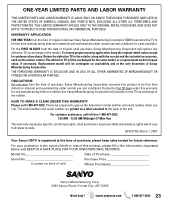Sanyo DP42849 Support Question
Find answers below for this question about Sanyo DP42849 - 42" LCD TV.Need a Sanyo DP42849 manual? We have 4 online manuals for this item!
Question posted by timlawnman58 on November 25th, 2013
Universal Tv Remote Code List Sanyo Flat Screen Model
Current Answers
Answer #1: Posted by BusterDoogen on November 25th, 2013 4:39 PM
If not you will need to buy a remote here. The picture isn't a representation of the actual remote.
I hope this is helpful to you!
Please respond to my effort to provide you with the best possible solution by using the "Acceptable Solution" and/or the "Helpful" buttons when the answer has proven to be helpful. Please feel free to submit further info for your question, if a solution was not provided. I appreciate the opportunity to serve you!
Related Sanyo DP42849 Manual Pages
Similar Questions
I need the pairing number/code for my sanyo model number DP 55441.
While watching tv the screen went snowy and no volume. Also had A33 in the right hand corner
Do you have the other catalogs that come with the owNers manual