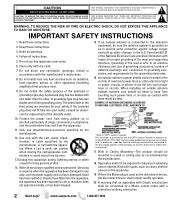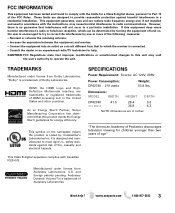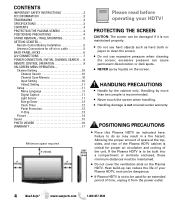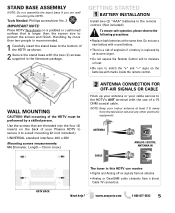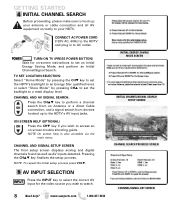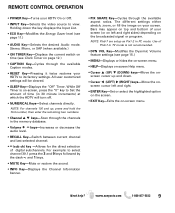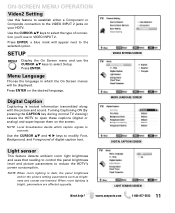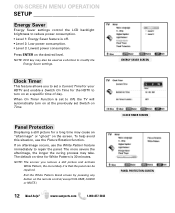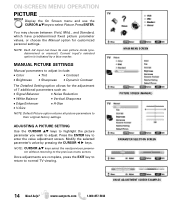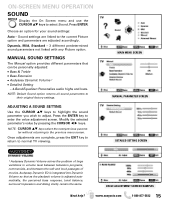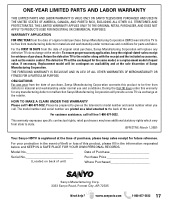Sanyo DP42740 Support Question
Find answers below for this question about Sanyo DP42740 - 42"Class 720p Plasma.Need a Sanyo DP42740 manual? We have 1 online manual for this item!
Question posted by Anonymous-125359 on November 23rd, 2013
Youtube Pairing With Tv
What is the pairing code for youtube for model 42740?
Current Answers
Answer #1: Posted by TheWiz on November 24th, 2013 3:01 PM
The pairing code can be found in the settings menu on your TV. Click here for more info. However this TV does not appear to have any internet streaming capabilities so I don't think you can get YouTube on it.
Related Sanyo DP42740 Manual Pages
Similar Questions
Where Is Sanyo Plasma Tv Dp42740 Fuse Located
(Posted by cdv21baby 9 years ago)
Youtube From Smart Phone To Tv Pairing Code
I need pairing code for smart phone to youtube to tv...
I need pairing code for smart phone to youtube to tv...
(Posted by notnicereid69 9 years ago)
My Sanyo Plasma Tv Dp42740 Shut Off And Wont Turn On
(Posted by mogre 9 years ago)
Sanyo Plasma Tv Power Surge How To Fix Dp42740
(Posted by rosdeni 10 years ago)
Why Did My Sanyo Plasma Tv Shut Off?
I have a plasma vision tv it was on then i left the room and it shut itself off. it will not turn ba...
I have a plasma vision tv it was on then i left the room and it shut itself off. it will not turn ba...
(Posted by klyskawa1132 12 years ago)