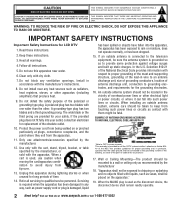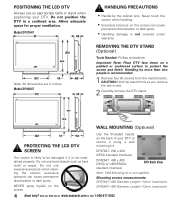Sanyo DP42647 Support Question
Find answers below for this question about Sanyo DP42647.Need a Sanyo DP42647 manual? We have 1 online manual for this item!
Question posted by ch47Kmgc on April 10th, 2014
Sanyo Dp42647 Will Not Turn On Except Green Light
The person who posted this question about this Sanyo product did not include a detailed explanation. Please use the "Request More Information" button to the right if more details would help you to answer this question.
Current Answers
Related Sanyo DP42647 Manual Pages
Similar Questions
Firmware Update For A Dp42647 Tv?
Can someone please tell me how to get a firmware update for the DP42647 tv?
Can someone please tell me how to get a firmware update for the DP42647 tv?
(Posted by rickard44 8 years ago)
Need Service Manual For Sanyo Dp42647.
needing to get the part number for the cca that holds the power led, remote sensor, volum/channel an...
needing to get the part number for the cca that holds the power led, remote sensor, volum/channel an...
(Posted by larrylcherry 10 years ago)
Green Light Comes On And Turns Off After 15 Seconds
sanyo 42 inch lcd when power button is pressed the green light comes on then goes off without any pi...
sanyo 42 inch lcd when power button is pressed the green light comes on then goes off without any pi...
(Posted by pthuntley 12 years ago)
Green Light On But No Sound Or Picture
i bought a dp42849 from wal mart about 3 or 4 months ago but 2 days ago went to turn on green light ...
i bought a dp42849 from wal mart about 3 or 4 months ago but 2 days ago went to turn on green light ...
(Posted by mturner388 14 years ago)