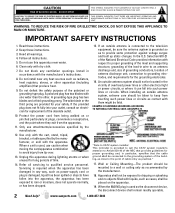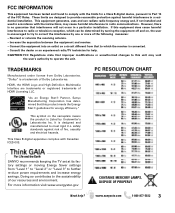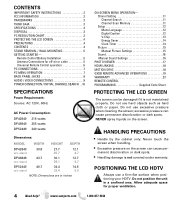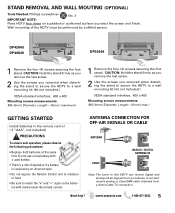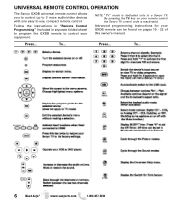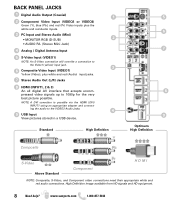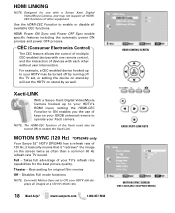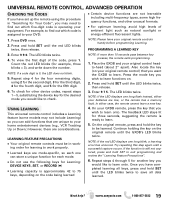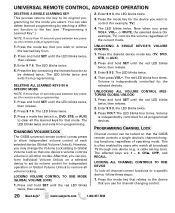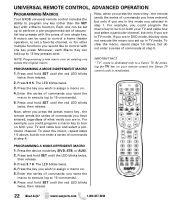Sanyo DP42849 Support Question
Find answers below for this question about Sanyo DP42849 - 42" LCD TV.Need a Sanyo DP42849 manual? We have 4 online manuals for this item!
Question posted by pthuntley on April 28th, 2012
Green Light Comes On And Turns Off After 15 Seconds
sanyo 42 inch lcd when power button is pressed the green light comes on then goes off without any picture showing
Current Answers
Answer #1: Posted by Dodgemiradalover on May 4th, 2012 7:44 PM
the power supply board has gone bad........ there are 2 screws on back holding the center cover on (see attached pic) take those out and remove cover you will see 2 boards the one on the left is the power board...... You might get lucky and find a replacement power board on ebay..... when my screen went blank and the backlight inverter blew, I went on ebay and found new inverter board and she is working good
Supporting Image
You can click the image below to enlargeRelated Sanyo DP42849 Manual Pages
Similar Questions
I Have A Green Light But No Picture Or Sound
I push the power button I can hear noise but no picTURE OR Sound
I push the power button I can hear noise but no picTURE OR Sound
(Posted by lisabeck39 10 years ago)
Sanyo Model Dp50747 Plasma Flat Screen 50' Turns Off Seconds After I Turn It On
(Posted by dalea121 12 years ago)
Power Light Comes On Then Goes Off After 15 Seconds
then after I turn it on anf off three times I have to unplug it and plug it back in. But it will nev...
then after I turn it on anf off three times I have to unplug it and plug it back in. But it will nev...
(Posted by starpriz 12 years ago)
Lcd Flat Screen Sanyo Dp42849
I have a sanyo DP42849 that has a green light but no sound and no picture. I turned it off for a few...
I have a sanyo DP42849 that has a green light but no sound and no picture. I turned it off for a few...
(Posted by missytx23 13 years ago)