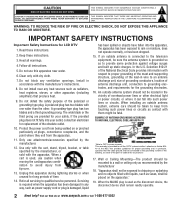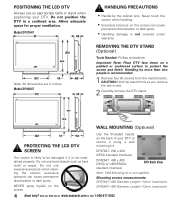Sanyo DP42647 Support Question
Find answers below for this question about Sanyo DP42647.Need a Sanyo DP42647 manual? We have 1 online manual for this item!
Question posted by Anonymous-149062 on February 8th, 2015
Do Not Have A Remote Control For Sanyo Tv Want Change An Log 2 Digatial.
The person who posted this question about this Sanyo product did not include a detailed explanation. Please use the "Request More Information" button to the right if more details would help you to answer this question.
Current Answers
Answer #1: Posted by TommyKervz on February 15th, 2015 2:30 AM
Related Sanyo DP42647 Manual Pages
Similar Questions
Firmware Update For A Dp42647 Tv?
Can someone please tell me how to get a firmware update for the DP42647 tv?
Can someone please tell me how to get a firmware update for the DP42647 tv?
(Posted by rickard44 8 years ago)
I Do Not Have A Remote Control For This Tv How Do I Get Analog 2 Change 2 Digita
(Posted by Anonymous-149062 9 years ago)
Can A Philips University Remote Control Srp5107/27 Program To A Sanyo Tv Dp26640
How can we get or remote control
How can we get or remote control
(Posted by alishastiffarm 9 years ago)
Need Service Manual For Sanyo Dp42647.
needing to get the part number for the cca that holds the power led, remote sensor, volum/channel an...
needing to get the part number for the cca that holds the power led, remote sensor, volum/channel an...
(Posted by larrylcherry 10 years ago)