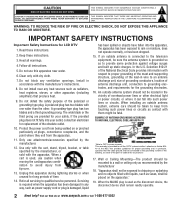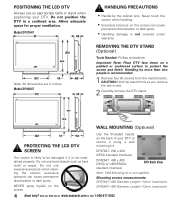Sanyo DP42647 Support Question
Find answers below for this question about Sanyo DP42647.Need a Sanyo DP42647 manual? We have 1 online manual for this item!
Question posted by crutcbr on August 1st, 2014
Is The Display Screen For Sanyo Model# Dp42647 Compatible With Dp42840
The person who posted this question about this Sanyo product did not include a detailed explanation. Please use the "Request More Information" button to the right if more details would help you to answer this question.
Current Answers
Related Sanyo DP42647 Manual Pages
Similar Questions
Where Is The Inverter Board In The Sanyo Tv Model Dp42647
(Posted by Samshp1 9 years ago)
What Is Causing My Sanyo Flat Screen Model Number Dp32649 To Turn Off On Its
own
own
(Posted by Cblauer 9 years ago)
Universal Tv Remote Code List Sanyo Flat Screen Model
i have a sanyo flat screen when i turn it on screen says no media how do i get it to go back to scre...
i have a sanyo flat screen when i turn it on screen says no media how do i get it to go back to scre...
(Posted by timlawnman58 10 years ago)
Digital Channels
why can i not receive digital channels on my sanyo 42inch model dp42647
why can i not receive digital channels on my sanyo 42inch model dp42647
(Posted by donem1966 10 years ago)