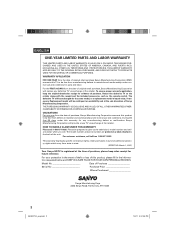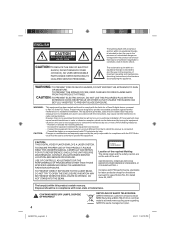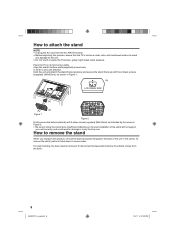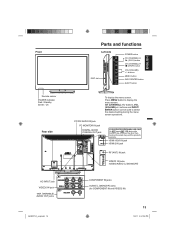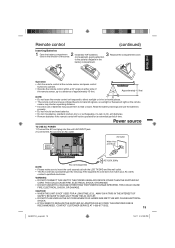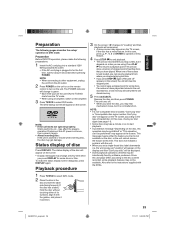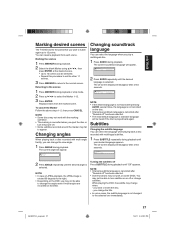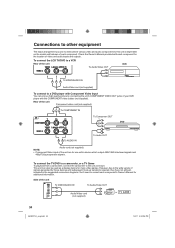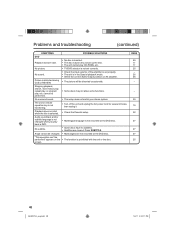Sanyo DP32671 Support Question
Find answers below for this question about Sanyo DP32671.Need a Sanyo DP32671 manual? We have 1 online manual for this item!
Question posted by cmcshan1128 on August 22nd, 2013
Where Can I Purchase A Ac Outlet Power Cord For My Sanyo Tv Dp26671.
The person who posted this question about this Sanyo product did not include a detailed explanation. Please use the "Request More Information" button to the right if more details would help you to answer this question.
Current Answers
Related Sanyo DP32671 Manual Pages
Similar Questions
I Have A 27 Inch Santo Tv Stuck On Video. I Have A He Universal Remote. How Do I
hoe do I get my TV off of video with a gr universal remote ?
hoe do I get my TV off of video with a gr universal remote ?
(Posted by pjacks7453 8 years ago)
The Ac Cord Will Not Stay In Place Under The Tv. I Want To Know Where I Can
purchase another one. When the tv is moved it falls out. It is also very short. Sanyo flat screen tv...
purchase another one. When the tv is moved it falls out. It is also very short. Sanyo flat screen tv...
(Posted by cmcshan1128 10 years ago)
How Much Is A Power Cord For This Tv?
What Does It Look Like?
(Posted by aliciarobertson 11 years ago)
Need A Replacement Power Cord For A Sanyo Vizon Tv 2006 Clt1554
where can find a replacement power cord for a vizon flatscreen tv model #CLT1554. it is a 2006
where can find a replacement power cord for a vizon flatscreen tv model #CLT1554. it is a 2006
(Posted by FallnStr5 12 years ago)