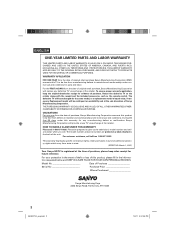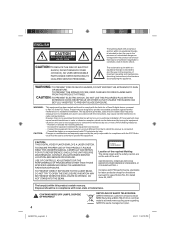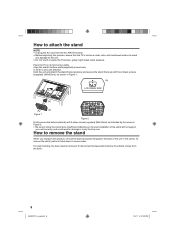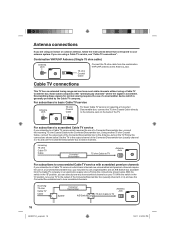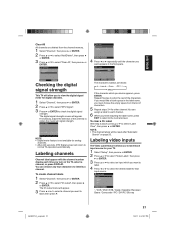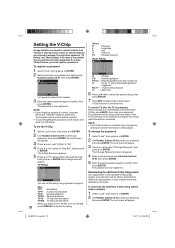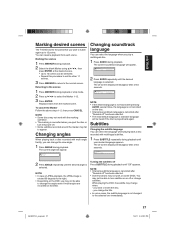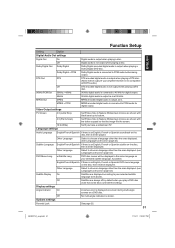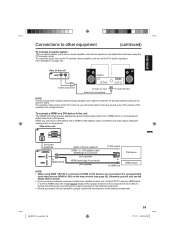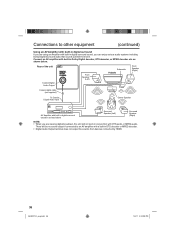Sanyo DP32671 Support Question
Find answers below for this question about Sanyo DP32671.Need a Sanyo DP32671 manual? We have 1 online manual for this item!
Question posted by alansnp1 on March 10th, 2016
Looking For Code For Tv Modelce32fd90-b Talktalk+ You View Box.
looking for reite code for talktalk yuppies box. My t.v. model is sanyo CE32FD90-B Thanks and hope you can help
Current Answers
Related Sanyo DP32671 Manual Pages
Similar Questions
How Can I Get A Ge Universal Remote To Work For A 2005 Sanyo Tv
have tried several codes no luck with it
have tried several codes no luck with it
(Posted by maggie61973 8 years ago)
Can I Connect My Care Sara Hydrophone To My Sanyo Dp46840 Flat Panel Tv
(Posted by freespirittonya 9 years ago)
Can I Connect My Care Sara Hydrophone To My Sanyo Dp46840 Flat Panel Tv And How
(Posted by freespirittonya 9 years ago)
The Ac Cord Will Not Stay In Place Under The Tv. I Want To Know Where I Can
purchase another one. When the tv is moved it falls out. It is also very short. Sanyo flat screen tv...
purchase another one. When the tv is moved it falls out. It is also very short. Sanyo flat screen tv...
(Posted by cmcshan1128 10 years ago)
I Need The Link Code To Hook Up My Tv And Can't Find It?
Were and what is a link code on my sanyo dp32671? I need to hook up my roku. Thankyou
Were and what is a link code on my sanyo dp32671? I need to hook up my roku. Thankyou
(Posted by mantraman79 12 years ago)