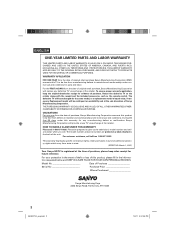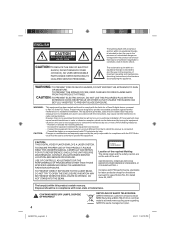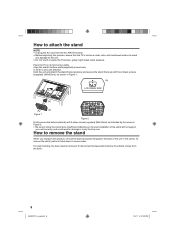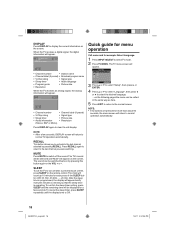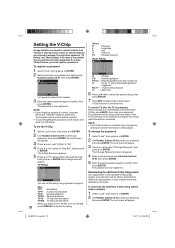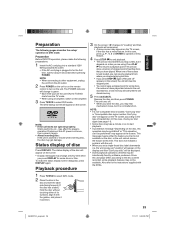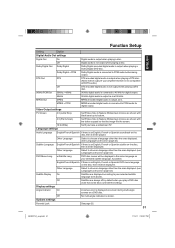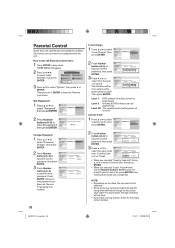Sanyo DP32671 Support Question
Find answers below for this question about Sanyo DP32671.Need a Sanyo DP32671 manual? We have 1 online manual for this item!
Question posted by paulcogsdill on May 18th, 2020
Lock Passwords
Current Answers
Answer #1: Posted by ProfessorExpert on May 19th, 2020 3:23 AM
Or call the network so they can reset it for you
Or you may have to try every code on this list: https://www.manualslib.com/manual/148698/Sanyo-Dp26671.html?page=33#manual
Please respond to my effort to provide you with the best possible solution by using the "Acceptable Solution" and/or the "Helpful" buttons when the answer has proven to be helpful. Please feel free to submit further info for your question, if a solution was not provided. I appreciate the opportunity to serve you!
Get 75 dollars for free by signing up at the below link.
https://app.joinupvoice.com/referral/XsQvDdwl5gAICys3#
Related Sanyo DP32671 Manual Pages
Similar Questions
The menu shows CC but when you try to gom there it skips it entirely and won;t let you set it up. Ne...