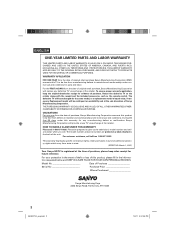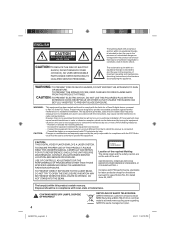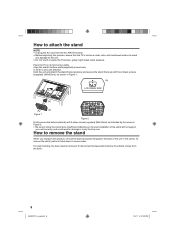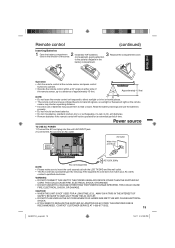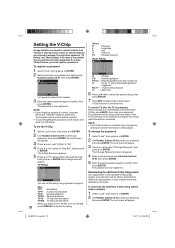Sanyo DP32671 Support Question
Find answers below for this question about Sanyo DP32671.Need a Sanyo DP32671 manual? We have 1 online manual for this item!
Question posted by jortre on October 2nd, 2014
How To Get Closed Caption On Dp32671 Sanyo Tv
The person who posted this question about this Sanyo product did not include a detailed explanation. Please use the "Request More Information" button to the right if more details would help you to answer this question.
Current Answers
Related Sanyo DP32671 Manual Pages
Similar Questions
New Tv/dvd Combo Dp32671 Dvd Player Not Working. Loading>unknown Disc>can't Play
Disc in okay...runs on laptop...inserted correctly.
Disc in okay...runs on laptop...inserted correctly.
(Posted by newhavendeanery 11 years ago)
How Do I Tdurn Off The Closed Captioning Bar?
I can not get the closed captioning bar off of the picture.
I can not get the closed captioning bar off of the picture.
(Posted by joelwrix 11 years ago)
Dp32671 Sanyo Tv Closed Caption Failure
The menu shows CC but when you try to gom there it skips it entirely and won;t let you set it up. Ne...
The menu shows CC but when you try to gom there it skips it entirely and won;t let you set it up. Ne...
(Posted by arizonajohn1 11 years ago)
Dp46849 Closed Captioning
I have a DP46849, how do I get the closed captioning off my TV. I cannot find anything in the manual...
I have a DP46849, how do I get the closed captioning off my TV. I cannot find anything in the manual...
(Posted by lec570 12 years ago)