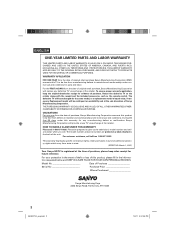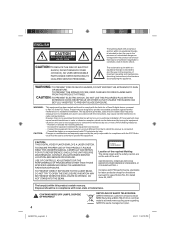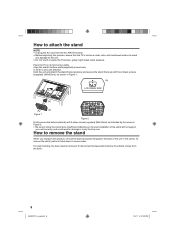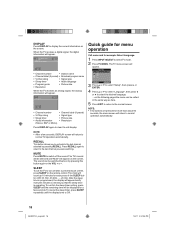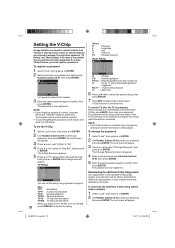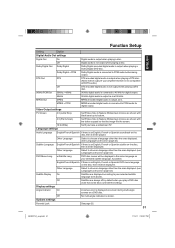Sanyo DP32671 Support Question
Find answers below for this question about Sanyo DP32671.Need a Sanyo DP32671 manual? We have 1 online manual for this item!
Question posted by blunsford92 on November 25th, 2016
Screw[s] Size For Mounting Tv
trying to find the specs for mounting the tv. I am missing my screws that into the back of the tv
Current Answers
Answer #1: Posted by Odin on November 25th, 2016 5:35 PM
If you call Sanyo, Sanyo will very likely send them to you at no charge. (Use the contact information here--https://www.contacthelp.com/sanyo/customer-service.) Otherwise, consider the applicable suggestions at https://www.helpowl.com/q/Sharp/LC42SV49U/Technical-Support/need-screws-mounting-base-lc42sv49u-sharp-tv/1029629.
Hope this is useful. Please don't forget to click the Accept This Answer button if you do accept it. My aim is to provide reliable helpful answers, not just a lot of them. See https://www.helpowl.com/profile/Odin.
Related Sanyo DP32671 Manual Pages
Similar Questions
I Have A 27 Inch Santo Tv Stuck On Video. I Have A He Universal Remote. How Do I
hoe do I get my TV off of video with a gr universal remote ?
hoe do I get my TV off of video with a gr universal remote ?
(Posted by pjacks7453 8 years ago)
Can I Connect My Care Sara Hydrophone To My Sanyo Dp46840 Flat Panel Tv
(Posted by freespirittonya 9 years ago)
Can I Connect My Care Sara Hydrophone To My Sanyo Dp46840 Flat Panel Tv And How
(Posted by freespirittonya 9 years ago)
The Ac Cord Will Not Stay In Place Under The Tv. I Want To Know Where I Can
purchase another one. When the tv is moved it falls out. It is also very short. Sanyo flat screen tv...
purchase another one. When the tv is moved it falls out. It is also very short. Sanyo flat screen tv...
(Posted by cmcshan1128 10 years ago)
Dp32671 Sanyo Tv Closed Caption Failure
The menu shows CC but when you try to gom there it skips it entirely and won;t let you set it up. Ne...
The menu shows CC but when you try to gom there it skips it entirely and won;t let you set it up. Ne...
(Posted by arizonajohn1 11 years ago)