Sanyo DP32670 Support Question
Find answers below for this question about Sanyo DP32670 - 31.5" Diagonal LCD/DVD HDTV Combo.Need a Sanyo DP32670 manual? We have 1 online manual for this item!
Current Answers
There are currently no answers that have been posted for this question.
Be the first to post an answer! Remember that you can earn up to 1,100 points for every answer you submit. The better the quality of your answer, the better chance it has to be accepted.
Be the first to post an answer! Remember that you can earn up to 1,100 points for every answer you submit. The better the quality of your answer, the better chance it has to be accepted.
Related Sanyo DP32670 Manual Pages
Owners Manual - Page 2


... MERCHANTABILITY OR FITNESS FOR A PARTICULAR PURPOSE.
Please be contingent on a label attached to state.
(EFFECTIVE: March 1, 2007)
Your Sanyo HDTV is registered at the sole discretion of this TV to give us the television's model number and serial number when you call. Model No
Date of purchase, Sanyo Manufacturing Corporation warrants this warranty...
Owners Manual - Page 3


... by Underwriter's Laboratories Inc. Product includes software. © DTS, Inc.
This symbol on the nameplate means the product is a trademark of DVD Format/Logo Licensing Corporation. SANYO recommends keeping the TV set at its factory settings or moving Energy Saver settings from Dolby Laboratories. and other U.S. Manufactured under license under license from...
Owners Manual - Page 6


...television sets.
Carefully read and understand all . If you have any connections.
24) Reduce the volume to the minimum level before switching it on a "larger than life" flat panel... THE LCD PANEL • Do not press hard or jolt the LCD panel. However, flat panel displays are easily broken and may cause an electric shock and serious personal injury. Don't place flat panel displays ...
Owners Manual - Page 7
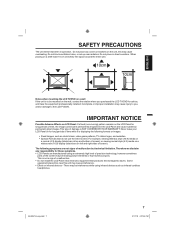
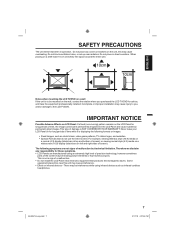
... placing on a shelf leave 10 cm (4 inches) free space around the entire unit.
10cm
10cm
Notes when mounting the LCD TV/DVD on left and right sides of a malfunction. • Do not install the LCD Panel near electronic equipment that do not use the entire screen. or viewing normal style (4:3) media on a widescreen (16:9) display...
Owners Manual - Page 8


... language subtitles and maximum 8 language soundtracks can be output from Dolby Digital. Parental Control - Features
LCD color TV With DVD/CD player
Unique space saving design combines a 26/32 LCD color TV and a DVD/CD player. Repeat Playback - Pictures of a TV program or movie content if the program is higher than an audio CD. The picture quality...
Owners Manual - Page 9


...stand 12 Remote control 13 Power source 14 Antenna connections 15 Cable TV connections 16
TV operation
Starting setup 17 TV operation 17 Quick guide for menu operation 18 Convenience functions 19 ... 28 Audio Settings menu 29 Video Adjust menu 30 Quick guide for DVD menu operation 30 Function Setup 31 Parental Control 32
Additional information
Language Code List 33 Country/Area Code ...
Owners Manual - Page 10
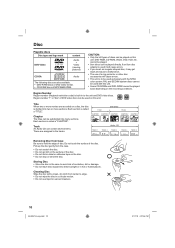
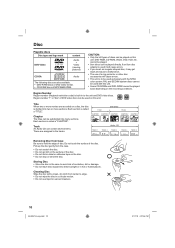
... tracks. CD
TRACK 2
TRACK 3
TRACK 4
TRACK 5
Removing Disc from center to the unit and DVD video discs. Pick up the disc gently from the case.
• Do not scratch the disc. ...CAUTION: • Only the left types of disc.
Each section is built-in hot or humid places.
TITLE 1
DVD DISC
TITLE 2
CHAPTER 1 CHAPTER 2 CHAPTER 1 CHAPTER 2 CHAPTER 3
TRACK 1
Audio - PAL and SECAM system ...
Owners Manual - Page 12


... with 2 screws (supplied). • Be sure to the unit. • Do not touch or press the LCD-screen, glass might break under pressure. To remove the stand, perform these steps in only one direction. For wall... the stand and pack flat against the back of the stand may result in the TV falling over. Align the stand's bottom-plate (supplied) as seen here. How to remove the stand
When...
Owners Manual - Page 13


... information in the menu
VOL +/-
54H0521A_eng.indd 13
Remote control
POWER
Power On/Off
DISPLAY
Call TV information Call DVD information
TV/DVD
Switch between TV and DVD
(EJECT)
Eject a disc
0-9
Direct channel selection of TV DVD mode - Display menu of TV
Input setting
Enter a password
- slow motion
MARKER
Index
REPEAT A-B Repeat playback between present/last channel Zoom...
Owners Manual - Page 14


...
3/17/10 4:27:53 PM Power source
TO USE AC POWER 1. cover in the battery compartment. Operation • Aim the remote control at both the LCD TV/DVD and the wall outlet. • The AC Cord has a polarized type AC line plug. THIS COULD CAUSE FIRE, ELECTRICAL SHOCK, OR DAMAGE. • DO NOT...
Owners Manual - Page 17


... 2.Video2 3.Component 4.HDMI1 5.HDMI2 6.PC 7.DVD
[0-7]:Select
CH /
Press and release CH / . This setting does qualify under Energy Star V4.0.
: Select
: Adjust
2 Press ▲/▼ to select "TV Location", then press ◀/▶ to your LCD TV, such as needed. As the volume level increases, so do not have not subscribed, "Digital channel is...
Owners Manual - Page 18


... timer
• Audio language
• Program guide
• Picture size
• Resolution
When the TV receives an analog signal, the analog information will appear.
14 X
Analog Cable
Sleep Timer Off
Mono...button allows you were watching. When the TV receives a digital signal, the digital information will appear.
62-1 HDTV Moving Picture1 CH-1 TV-MA Digital Air
No Program Information is ...
Owners Manual - Page 19


...On Timer
Off / 0h30m / 1h00m You can set your settings to "On" when you view a DVD from three different languages (English, Français (French) and Español (Spanish)) for ...
DNR (Digital Noise Reduction) can choose from the DVD player connected with the other audio information. MTS
Stereo / SAP / Mono The multi-channel TV sound (MTS) feature provides high-fidelity stereo sound....
Owners Manual - Page 21


... After step 3 above, press ▲ or ▼ to select "Ch Label", then press ▶
or ENTER.
VCR DVD DTV SAT CBL HD
: Adjust
: Uses the default label name : Video cassette recorder : DVD video : Digital TV set-top box : Satellite box : Cable box : HDMI device (only for that input source.
Add/Delete
Adding Channel...
Owners Manual - Page 30


...SETUP in stop mode. It is presented.
1 Press SETUP during stop mode.
HOME MENU DVD
Audio Settings
Video Adjust
Play Mode
Disc Navigator
Initial Settings
3 Press to select the desired ...then press ENTER.
4 Change the selection using or ENTER, by referring to the corresponding page 31. • Repeat steps 3 and 4 to change the default settings to customize performance to select...
Owners Manual - Page 31


... so that some discs override this setting).
Video Output settings
TV Screen
4:3 (Letter Box)
Set if you have a conventional 4:3 TV.
Display settings
Angle Indicator
On
A camera icon is output when playing a Dolby Digital DVD disc. Options settings
Parental Lock
See page 32.
31
54H0521A_eng.indd 31
3/17/10 4:28:04 PM Dolby Digital Out Dolby...
Owners Manual - Page 34
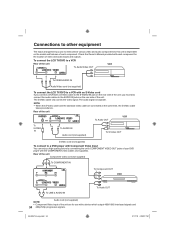
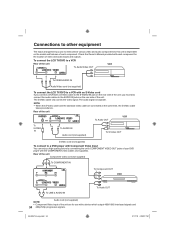
...The exact arrangement you connect a VCR with the COMPONENT video cables (not supplied).
To connect the LCD TV/DVD to a VCR
Rear of the unit. The S-Video cable only carries the video signal. The audio... Audio/Video OUT
VCR
To VIDEO/AUDIO IN
Audio/Video cord (not supplied)
To connect the LCD TV/DVD to this unit is separate. NOTE: • When the S-Video cable and the standard video...
Owners Manual - Page 35
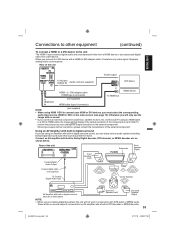
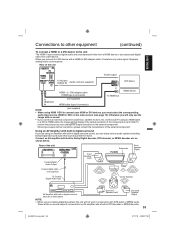
...if the output resolution of the unit
Coaxial Digital Audio Output
Front Speaker
(Left)
Subwoofer TV/DVD
Front Speaker (Right)
Coaxial digital cable (not supplied)
To Coaxial Digital Audio Input
Center... AV Amplifier with built-in digital surround If you are viewing digital broadcast, this LCD TV using an Amplifier with built-in digital surround sound, you must select the corresponding
...
Owners Manual - Page 39


...- 17
15, 16
23
19
14
• The LCD panel is plugged in the menu. Occasionally, a few nonactive pixels...your TV/DVD. TV/DVD does not operate. • Power is off .
• No broadcast on some channels.
• Station or Cable TV experiencing ... antenna or Cable TV connections, reorient antenna. • Check for sources of possible interference.
Horizontal or diagonal bars on the ...
Owners Manual - Page 41


... TELEVISION Type: Display method: Number of Pixels: Tuner type: Receiving channels:
Inputs:
Outputs: Speaker: Audio output power: DVD/CD player Signal system: Applicable disc: Pickup:
ACCESSORIES
DP26670
DP32670
...(8-7/16 inches)
66.05 cm (26" class/26.01" diagonal) 80.04 cm (32" class/31.51" diagonal)
Transmission TFT color LCD panel
1366 (H) x 768 (V)
NTSC standard ATSC standard (8VSB), QAM...
Similar Questions
Dvd Won't Eject
Sanyo DP32670 - I am able to play the DVD without any issues,but am unable to eject it.
Sanyo DP32670 - I am able to play the DVD without any issues,but am unable to eject it.
(Posted by dharroun 1 year ago)
Can I Connect My Care Sara Hydrophone To My Sanyo Dp46840 Flat Panel Tv
(Posted by freespirittonya 9 years ago)
Can I Connect My Care Sara Hydrophone To My Sanyo Dp46840 Flat Panel Tv And How
(Posted by freespirittonya 9 years ago)
How To Remove Stuck Cd In A Sanyo Flat Screen Tv Model Number Dp32670
(Posted by jmsjaggers 10 years ago)
What Kind Screw Does Fit A Dp32670 Sayno Tv Combo Use
kind of screws
kind of screws
(Posted by traciewelch47 11 years ago)

