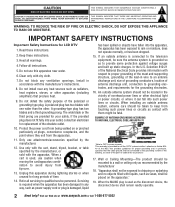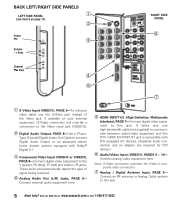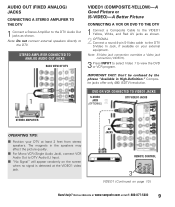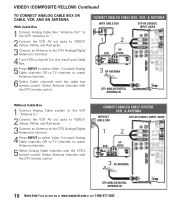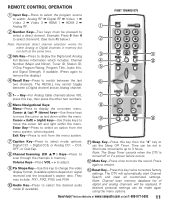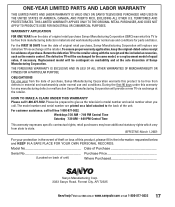Sanyo DP32647 Support Question
Find answers below for this question about Sanyo DP32647.Need a Sanyo DP32647 manual? We have 1 online manual for this item!
Question posted by fatboy123 on March 26th, 2012
Audio
my Sonya cubical tv sound does not work on regular channels but when its plug up to the tv it works and pics show clear no worry
Current Answers
Related Sanyo DP32647 Manual Pages
Similar Questions
Can I Connect My Care Sara Hydrophone To My Sanyo Dp46840 Flat Panel Tv
(Posted by freespirittonya 9 years ago)
Can I Connect My Care Sara Hydrophone To My Sanyo Dp46840 Flat Panel Tv And How
(Posted by freespirittonya 9 years ago)
Dp32647 Will Not Turn On
my dp32647 will not turn on. Just a clicking noise when the on/off button is pushed
my dp32647 will not turn on. Just a clicking noise when the on/off button is pushed
(Posted by grj911 12 years ago)