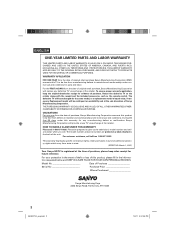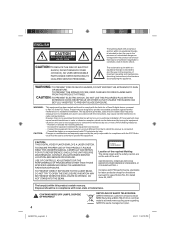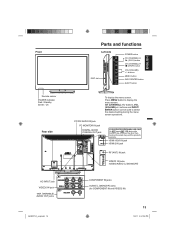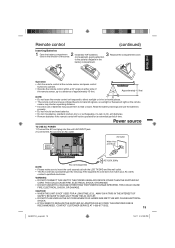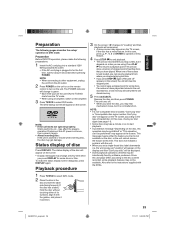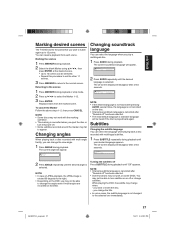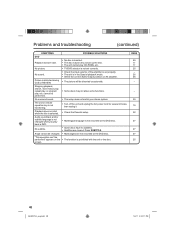Sanyo DP26671 Support Question
Find answers below for this question about Sanyo DP26671.Need a Sanyo DP26671 manual? We have 1 online manual for this item!
Question posted by 007tmcleod on December 26th, 2012
Powering On
I just purchased this model and it doesn't power on. Only get a red light when unit is plugged in.
Current Answers
Related Sanyo DP26671 Manual Pages
Similar Questions
Can I Connect My Care Sara Hydrophone To My Sanyo Dp46840 Flat Panel Tv And How
(Posted by freespirittonya 9 years ago)
Play Dvd On Sanyo Dp26671
How do I play a DVD in my Sanyo DP26671 without the remote? I do not know how to select PLAY on the ...
How do I play a DVD in my Sanyo DP26671 without the remote? I do not know how to select PLAY on the ...
(Posted by Faithnow7 9 years ago)
Just Purchased A Sanyo Model Dp39842 Hd-lcd Tv. Can't Find Any Information
Can't find a manual. Can't find model on sanyo website?
Can't find a manual. Can't find model on sanyo website?
(Posted by carrol24 11 years ago)
Hdtv Model Dp26671 Finds No Channels After Scan , Yet Dvd Part Works...help!
fast unexpected storm came thru our town, power went out..later, ran the channel scan and picked up ...
fast unexpected storm came thru our town, power went out..later, ran the channel scan and picked up ...
(Posted by parkerkidsmom6 11 years ago)
How Do I Check And Change A Fus On The Sanyo Dp26671 Tv?
(Posted by leakey 11 years ago)