Sanyo DP26671 Support Question
Find answers below for this question about Sanyo DP26671.Need a Sanyo DP26671 manual? We have 1 online manual for this item!
Question posted by samow on October 27th, 2013
Dvd Freezes
My new movie DVD works on another TV but not on my Sanyo. The moive constantly freezes up.
Current Answers
There are currently no answers that have been posted for this question.
Be the first to post an answer! Remember that you can earn up to 1,100 points for every answer you submit. The better the quality of your answer, the better chance it has to be accepted.
Be the first to post an answer! Remember that you can earn up to 1,100 points for every answer you submit. The better the quality of your answer, the better chance it has to be accepted.
Related Sanyo DP26671 Manual Pages
Owners Manual - Page 2
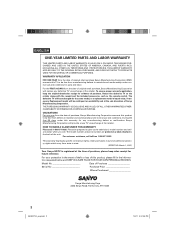
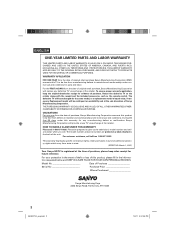
... exchanged for any manufacturing defect or malfunction Sanyo Manufacturing Corporation will provide a new TV via exchange at the sole discretion of purchase, Sanyo Manufacturing Corporation warrants this product, please fill...OBLIGATIONS For one year from the date of this product to give us the television's model number and serial number when you call 1-800-877-5032.
Replacement ...
Owners Manual - Page 3


... disassembly are trademarks or registered trademarks of HDMI Licensing LLC in the United States and other intellectual property rights of DVD Format/Logo Licensing Corporation. "As an Energy Star® Partner, Sanyo Manufacturing Corporation has determined that is Listed by U.S. This symbol on the nameplate means the product is protected by Underwriter...
Owners Manual - Page 6


...flat panel displays on or play with high volume sound, it on your retailer about an hour before you turn off the power and unplug all enclosed instructions for proper use the headphones continuously with furniture and television... reminder is provided to call the cable TV system installer's attention to safely install your flat panel display, contact your purchase! When this product...
Owners Manual - Page 7


... where you , and/or damage to you purchased the LCD TV/DVD for long periods of time while it is not a sign of...Panel and cause subtle but technical limitation. Do not place any responsibility for long periods of malfunction but permanent ghost images. Some equipment placed too near this unit may cause interference. • Effect on the unit, this may cause injury to the LCD TV/DVD...
Owners Manual - Page 9


...both audio CDs and MP3/WMA/JPEG CDs. Zoom - Parental Control - Programmable TV Sleep Timer - The DVD PLAYER can repeat chapter, track, title, sides or material between two selected ...DVD exceeds other software. Maximum 32 language subtitles and maximum 8 language soundtracks can be played back for the following functions. The V-Chip function can read the rating of a TV program or movie...
Owners Manual - Page 10


...TV operation 17 Quick guide for menu operation 18 Convenience functions 19 Memorizing channels 20 Checking the digital signal strength 21 Labeling channels 21 Labeling video inputs 21 Setting the V-Chip 22 Closed Caption 23 CC advanced 23 Setting the picture size 24
DVD... Academy of Pediatrics discourages television viewing for children younger than two years of age"
10
56Q0221A_eng.indd...
Owners Manual - Page 11
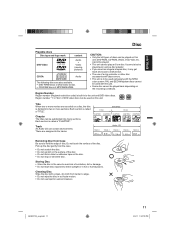
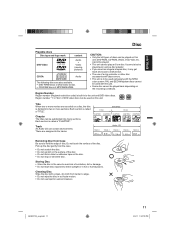
...a disc, the disc is called a "TITLE".
ENGLISH
Disc
Playable discs Disc type and logo mark
DVD Video
content
Audio +
Video (moving pictures)
CD-DA
Audio
The following discs are recorded on the ...this unit. • Some disc cannot be subdivided into two or more movies are also available. • DVD-R/RW discs of DVD video format. • CD-R/RW discs of scratches, dirt or damage...
Owners Manual - Page 12


...Up to 299 folders on copyright • Unauthorized recording of copyrighted television
programs, films, video cassettes and other than usual. •...that came with your files, use a non-approved application, it may not work . • It may take some more detailed information.
■ Playable....
■ Playing image files JPEG files recorded in DVD-R/-RW and CD-R/-RW can be played.
■ ...
Owners Manual - Page 14


...
PLAY
Playback
SKIP
Skip chapter to forward or reverse direction
PAUSE
Pause CD sound Still picture of TV
DVD MENU
Display DVD menu
TOP MENU
Select title
CCD/ JUMP
Closed Caption Locating desired scene
RETURN
Remove DVD setup menu
AUDIO
Change sound track language
SUBTITLE
Set subtitle
ANGLE
Change playback angle
PLAY MODE Select...
Owners Manual - Page 15
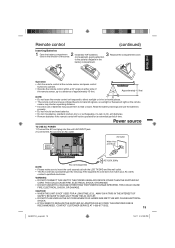
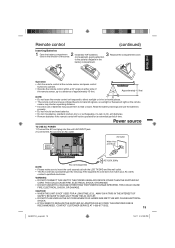
... may shorten operating distance. • Incorrect use the batteries
properly. • Do not mix old and new batteries. • Do not mix alkaline, standard (carbon-zinc), or rechargeable, (ni-cad, ni-mh...FIRE, ELECTRICAL SHOCK, OR DAMAGE.
ENGLISH
Operation • Aim the remote control at both the LCD TV/DVD and the wall outlet.
• The AC Cord has a polarized type AC line plug. If ...
Owners Manual - Page 17


...
1-9:
Press 1-9 as a VCR player, press INPUT SELECT, then press ▲ or ▼ or corresponding Number buttons (07), then press ENTER. Input Select
0.TV 1.Video1 2.Video2 3.Component 4.HDMI1 5.HDMI2 6.PC 7.DVD
[0-7]:Select
CH /
Press and release CH / . For proper operation, before selecting channels, they
should be indicated on the screen by the remaining...
Owners Manual - Page 19


...Flat
Bass/Treble
Setup hint Bright and dynamic picture (factory-set) Standard picture quality (factory-set) Movie-like picture setting (factory-set) Your personal preferences (set the On Timer to automatically turn the TV... select "Off".
You can choose from the DVD player connected with the other audio information.
The multi-channel TV sound (MTS) feature provides high-fidelity stereo ...
Owners Manual - Page 22
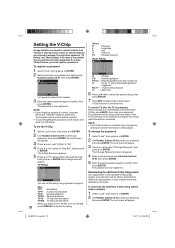
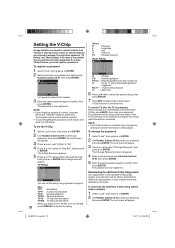
...new password using Number buttons (0-9), then press ENTER.
5 Enter the same password again to exclude. TV Rating
TV Rating
TV-Y TV-Y7 TV-G TV-PG TV-14 TV... rating system As a supplement to the standard V-Chip rating system, your television will appear.
3 Press ◀ or ▶ to set "V-Chip"...When you select TV-Y7, TV-PG, TV-14 or TV-MA,
22
press DISPLAY to "TV Rating" and "Movie Rating" if...
Owners Manual - Page 25
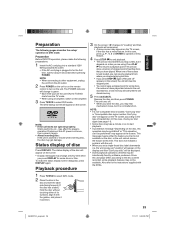
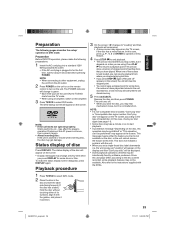
...that you set a single-faced disc label downwards (i.e. Also refer to the instructions supplied with the DVDs.
1 Press TV/DVD to end playback. • The unit can 't be performed" may affect the player's operation... not available on the TV screen, if the disc has a menu feature. NOTE: • If a non-compatible disc is plugged in the unit exceeds five, a new memory will be displayed....
Owners Manual - Page 26


...zoom feature. NOTE: • The TV/DVD is skipped. You can select the Still Playback or Fast Forward
(Review) Playback in on your television screen indefinitely. The center part of ...from
Chapter 1 of the DVD. • A-B Repeat does not work in . NOTE: • In A-B Repeat mode, subtitles near the A or B
locations may not be displayed. • You may not work with the disc to ...
Owners Manual - Page 30
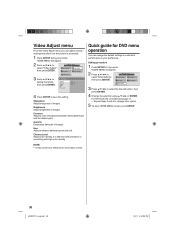
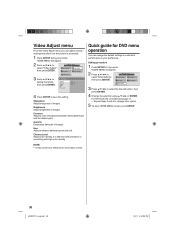
...1/8/11 5:32:04 PM NOTE: • It may not be very effective for DVD menu operation
You can adjust various settings that affect how the picture is effective with animation ...Gamma Emphasize dark part of images. It is presented.
1 Press SETUP during stop mode.
HOME MENU DVD
Audio Settings
Video Adjust
Play Mode
Disc Navigator
Initial Settings
3 Press to select the desired option, then...
Owners Manual - Page 31
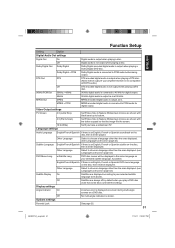
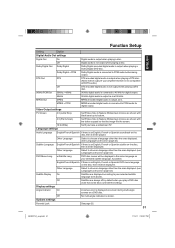
... there is at 96 kHz.
Off
Digital audio is output when playing a Dolby Digital DVD disc. Dolby Digital Out Dolby Digital
Dolby Digital encoded digital audio is not output when playing...Select to your selected subtitle language, if possible. Widescreen movies are always off by default when you have a widescreen TV.
Display settings
Angle Indicator
On
A camera icon is ...
Owners Manual - Page 32
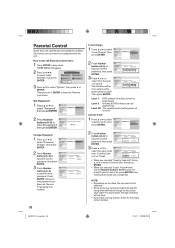
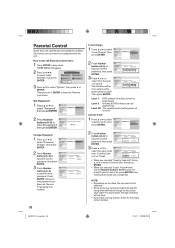
...jacket says "adult." For those discs, the age restriction will not work.
• If you selected "Code": Press ▶ then use...Be sure to select "Password", then press ENTER.
HOME MENU DVD
Audio Settings
Video Adjust
Play Mode
Disc Navigator
Initial Settings
3 Press...ENTER.
3 Press ▲ or ▼ to input the new password. Then press ENTER. How to select "Level Change", ...
Owners Manual - Page 39


...20 17 16 38 20 16 17 18 - 17
16
23
19
15
• The LCD panel is not shown in the menu options. Horizontal or diagonal bars on the screen as a fixed ...Closed Caption in . Try another station. Consult your TV/DVD. Be sure all Cable TV connections. • Set Signal Type option to another station. • Check antenna or Cable TV connections, reorient antenna. • Check for sources ...
Owners Manual - Page 41


...humidity: TELEVISION Type: Display method: Number of Pixels: Tuner type: Receiving channels:
Inputs:
Outputs: Speaker: Audio output power: DVD/CD player Signal system: Applicable disc: Pickup:
ACCESSORIES
DP26671
DP32671
...class/26.01" diagonal) 80.04 cm (32" class/31.51" diagonal)
Transmission TFT color LCD panel
1366 (H) x 768 (V)
US system M ATSC standard (8VSB), QAM
VHF UHF CATV
2-13 14...
Similar Questions
Can I Connect My Care Sara Hydrophone To My Sanyo Dp46840 Flat Panel Tv
(Posted by freespirittonya 9 years ago)
Can I Connect My Care Sara Hydrophone To My Sanyo Dp46840 Flat Panel Tv And How
(Posted by freespirittonya 9 years ago)
Play Dvd On Sanyo Dp26671
How do I play a DVD in my Sanyo DP26671 without the remote? I do not know how to select PLAY on the ...
How do I play a DVD in my Sanyo DP26671 without the remote? I do not know how to select PLAY on the ...
(Posted by Faithnow7 9 years ago)
Hdtv Model Dp26671 Finds No Channels After Scan , Yet Dvd Part Works...help!
fast unexpected storm came thru our town, power went out..later, ran the channel scan and picked up ...
fast unexpected storm came thru our town, power went out..later, ran the channel scan and picked up ...
(Posted by parkerkidsmom6 11 years ago)

