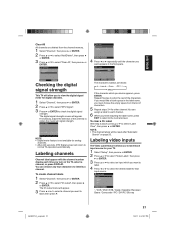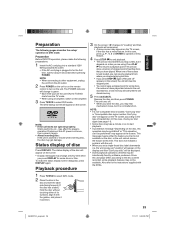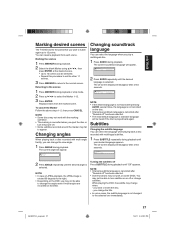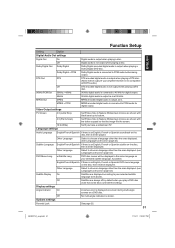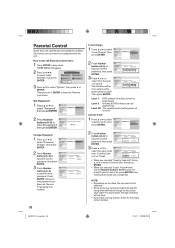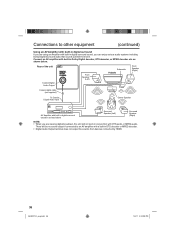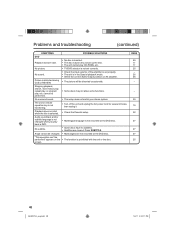Sanyo DP26671 Support Question
Find answers below for this question about Sanyo DP26671.Need a Sanyo DP26671 manual? We have 1 online manual for this item!
Question posted by dncrass on June 22nd, 2012
Dvd Works Great Can Not Get The Tv To Play
The person who posted this question about this Sanyo product did not include a detailed explanation. Please use the "Request More Information" button to the right if more details would help you to answer this question.
Current Answers
Related Sanyo DP26671 Manual Pages
Similar Questions
Play Dvd On Sanyo Dp26671
How do I play a DVD in my Sanyo DP26671 without the remote? I do not know how to select PLAY on the ...
How do I play a DVD in my Sanyo DP26671 without the remote? I do not know how to select PLAY on the ...
(Posted by Faithnow7 9 years ago)
Dvd Player Will Not Play To Sanyo Dp26640 Tv
(Posted by bigdascub 10 years ago)
Dvd Freezes
My new movie DVD works on another TV but not on my Sanyo. The moive constantly freezes up.
My new movie DVD works on another TV but not on my Sanyo. The moive constantly freezes up.
(Posted by samow 10 years ago)
Tv/dvd Combo Unplugged Tv And Plugged Back In And Noe Get No Channels.
I unplugged my tv and plugged it back in and i get no channels now. I use an antenna and had a l...
I unplugged my tv and plugged it back in and i get no channels now. I use an antenna and had a l...
(Posted by homesbytara 11 years ago)
Hdtv Model Dp26671 Finds No Channels After Scan , Yet Dvd Part Works...help!
fast unexpected storm came thru our town, power went out..later, ran the channel scan and picked up ...
fast unexpected storm came thru our town, power went out..later, ran the channel scan and picked up ...
(Posted by parkerkidsmom6 11 years ago)