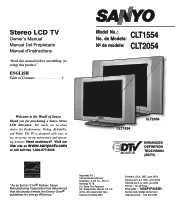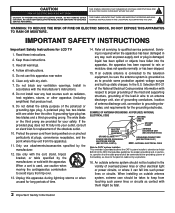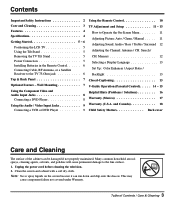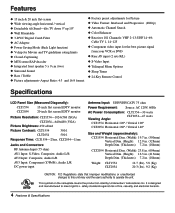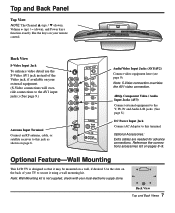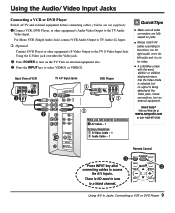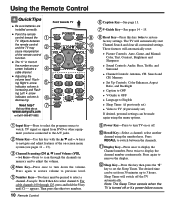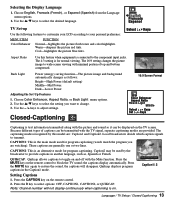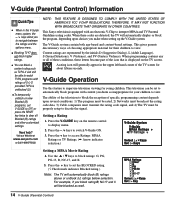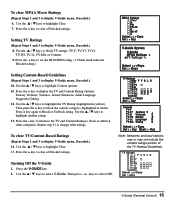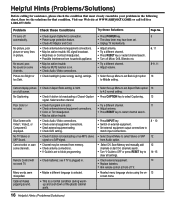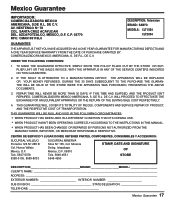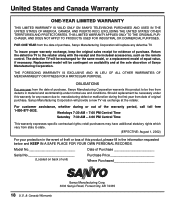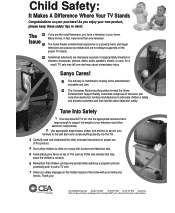Sanyo CLT2054 Support Question
Find answers below for this question about Sanyo CLT2054.Need a Sanyo CLT2054 manual? We have 1 online manual for this item!
Question posted by morris6869 on February 22nd, 2012
Having Troble Setting The Color. Green & Red Shows Up As Yellow And Brown.
The person who posted this question about this Sanyo product did not include a detailed explanation. Please use the "Request More Information" button to the right if more details would help you to answer this question.
Current Answers
Related Sanyo CLT2054 Manual Pages
Similar Questions
How To Program This Tv To Universal Remote Foe Channel 3
how to get to menu to set up for channel 3 for cable
how to get to menu to set up for channel 3 for cable
(Posted by Wolfman27371 5 years ago)
I Lost My Remote For My Sanyo Vizon How Do I Change The Input Settings, Also Do
is this tv digital ready or do I need a box for it to change the signal from digital to analog? Plea...
is this tv digital ready or do I need a box for it to change the signal from digital to analog? Plea...
(Posted by scottdseymour9 9 years ago)
The Ac To Dc Converter Is Not Doing The Job. Help Needed
the voltage converter is plugged in the wall socket and then the TV. The green light on the converte...
the voltage converter is plugged in the wall socket and then the TV. The green light on the converte...
(Posted by ugandak 9 years ago)
How To Get Correct Color On A New Sanyo 46 Flat Screen
(Posted by tsh31 9 years ago)
How To Hook Up A Wii To The Sanyo Tv
(Posted by cswlknsn 10 years ago)