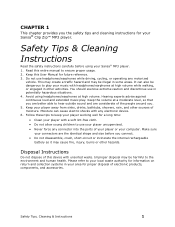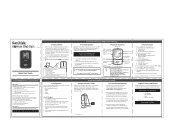SanDisk SDMX22-008G-A57K Support Question
Find answers below for this question about SanDisk SDMX22-008G-A57K.Need a SanDisk SDMX22-008G-A57K manual? We have 2 online manuals for this item!
Question posted by dmcguire on April 22nd, 2014
How Can I Get My Sandisk Sport Clip To Record A Book In Order Of Its Chapters?
How do I get my Sandisk Sport Clip to record a book in proper sequence?
Current Answers
Related SanDisk SDMX22-008G-A57K Manual Pages
Similar Questions
How Do I Get More Than 2000 Songs On A Sandisk Mp3 Player?
I had an old Sandisk mp3 player, with a memory card that had, and showed, and played, 3455 songs. Th...
I had an old Sandisk mp3 player, with a memory card that had, and showed, and played, 3455 songs. Th...
(Posted by BFinnigan 7 years ago)
I Only Have A Wireless Laptop, No Place For The Installment Disc, So What Now??
(Posted by nightowlstx 10 years ago)
Fade Out Sound - Are There Any Setting On This Mp3 Player?
Hi, I'm a magician and I bought this mp3 player to use as a device for adding sound effects to my m...
Hi, I'm a magician and I bought this mp3 player to use as a device for adding sound effects to my m...
(Posted by gar22field 11 years ago)
How Do I Get A Mannual For Sandisk Clip Zip
(Posted by Jodie64cw 11 years ago)