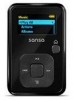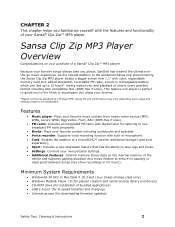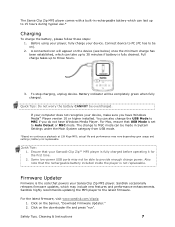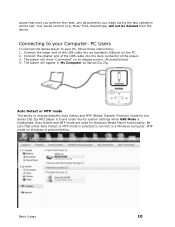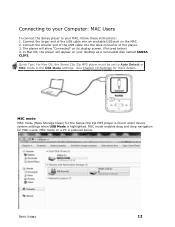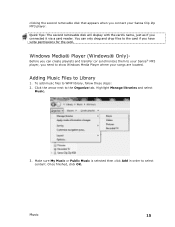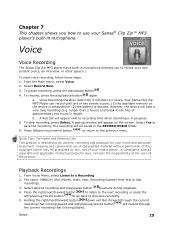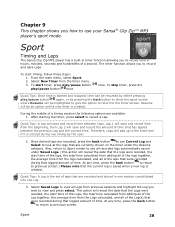SanDisk SDMX18R-004GK-A57 Support Question
Find answers below for this question about SanDisk SDMX18R-004GK-A57 - Clip Plus 4 GB MP3 Player.Need a SanDisk SDMX18R-004GK-A57 manual? We have 1 online manual for this item!
Question posted by hhsafari on August 15th, 2013
Why Did My Sansaclip Mp3 (4g) Suddenly Start Mixing Order Of Parts I'm Downloadi
The person who posted this question about this SanDisk product did not include a detailed explanation. Please use the "Request More Information" button to the right if more details would help you to answer this question.
Current Answers
Related SanDisk SDMX18R-004GK-A57 Manual Pages
Similar Questions
How Can I Retrieve The The Mp3's From My Sandisk Sdmx1-523?
I've lost the both the mp3's and the manual used to provision the SanDisk, and am having mechanical ...
I've lost the both the mp3's and the manual used to provision the SanDisk, and am having mechanical ...
(Posted by TRmusic 5 years ago)
How Do I Get More Than 2000 Songs On A Sandisk Mp3 Player?
I had an old Sandisk mp3 player, with a memory card that had, and showed, and played, 3455 songs. Th...
I had an old Sandisk mp3 player, with a memory card that had, and showed, and played, 3455 songs. Th...
(Posted by BFinnigan 7 years ago)
Fade Out Sound - Are There Any Setting On This Mp3 Player?
Hi, I'm a magician and I bought this mp3 player to use as a device for adding sound effects to my m...
Hi, I'm a magician and I bought this mp3 player to use as a device for adding sound effects to my m...
(Posted by gar22field 11 years ago)
Just Stopped And Will Not Re-start. Any Bits Of Help?
(Posted by rockns 13 years ago)