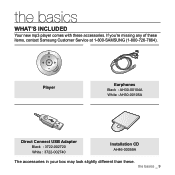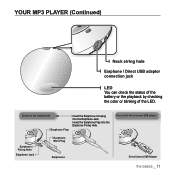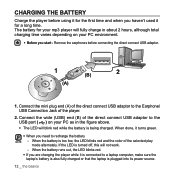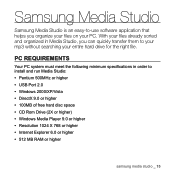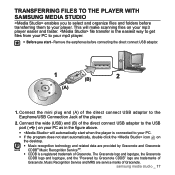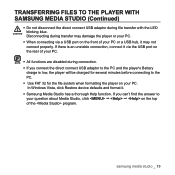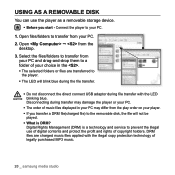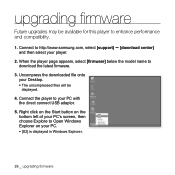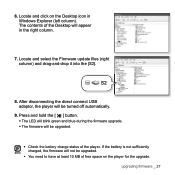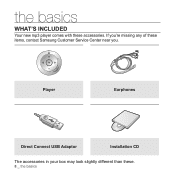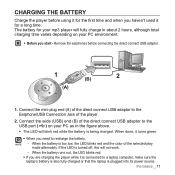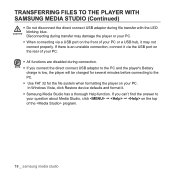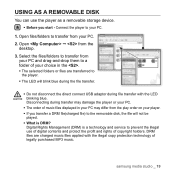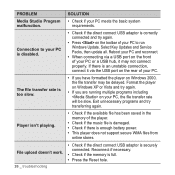Samsung YP-S2QB Support Question
Find answers below for this question about Samsung YP-S2QB.Need a Samsung YP-S2QB manual? We have 4 online manuals for this item!
Question posted by anshul90jain on December 5th, 2012
Usb Adaptor Replacement
Does any one know how to get a replacement for the USB adaptor that comes with the Samsung-YP-S2QB MP3 player?
Current Answers
Related Samsung YP-S2QB Manual Pages
Samsung Knowledge Base Results
We have determined that the information below may contain an answer to this question. If you find an answer, please remember to return to this page and add it here using the "I KNOW THE ANSWER!" button above. It's that easy to earn points!-
General Support
... Key Guard Or Key Lock On My SGH-q105? What Items Come With My SGH-q105? Does My Samsung Wireless Phone Have A ...My SGH-Q105 Numbers To The SIM Card, I Use It? I Need A Replacement. Accessories For My SGH-Q105, And Now I Download Ringtones To My SGH-Q105... To Voice Mail? My PC Numbers To My SGH-Q105 SIM Card? MP3s Camera & I Turn Off Message Alerts While My SGH-q105 Is ... -
General Support
...Replace the battery cover From the standby screen, press the OK button for Menu Select Multimedia (7) Select Music Player (3) From the Library screen, select All (1) Highlight the desired MP3... adaptor & How Do I Transfer MP3 Files To My Generic CDMA SCH-R350 (Freeform) Phone? The Generic CDMA SCH-R350 (Freeform) handset has the capability to view files using a compatible USB ... -
General Support
... following resources: To download the Windows Media Player 10: Tips on the MP3 file Select send to the SPH-M520 handset requires having a microSD Memory Card, Memory Card Adaptor & Memory Card Reader. The handset also has the capability to transfer MP3 files from a PC to a USB port on both the PC &...
Similar Questions
Samsung Yp-c1 Mp3 Player Problem: The Mp3 Player Does Not See The Files Only On
I have a Samsung Yp-c1 model, mp3 player.When i connect my mp3 player to the computer it shows that ...
I have a Samsung Yp-c1 model, mp3 player.When i connect my mp3 player to the computer it shows that ...
(Posted by sybyke 4 years ago)
Where Can We Get A Replacement Charger For Samsung Yp-q1jeb Media Player Please?
The original charger has been misplaced and we would like to purchase a replacement so that the Medi...
The original charger has been misplaced and we would like to purchase a replacement so that the Medi...
(Posted by theloaders 9 years ago)
Finding My Music On My Samsung Yp-u1x 512mb Usb Mp3 Player
i put music onmySamsung YP-U1Xbut none of it is ontheir, when i connect it to my computer is shows t...
i put music onmySamsung YP-U1Xbut none of it is ontheir, when i connect it to my computer is shows t...
(Posted by Javierriojas3 11 years ago)
I Need Charger For This Mp3 Player Yp-s2zb? How Can I Find It?
(Posted by ketanbshah 12 years ago)
Recovering Firmware Yp-r1 Samsung Mp3 Player
Dear Sir. who can help me to Recovering Firmware YP-R1 samsung MP3 Player my ( YP- R1 ) show in dis...
Dear Sir. who can help me to Recovering Firmware YP-R1 samsung MP3 Player my ( YP- R1 ) show in dis...
(Posted by phanna 12 years ago)