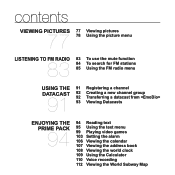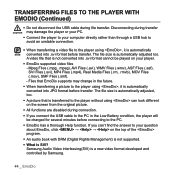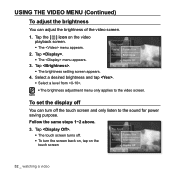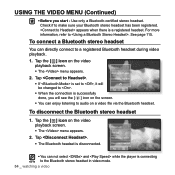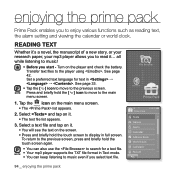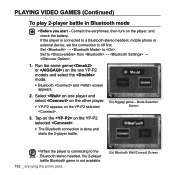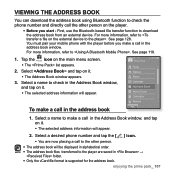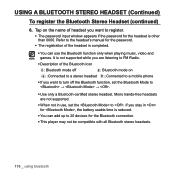Samsung YP P2JCR Support Question
Find answers below for this question about Samsung YP P2JCR - 8 GB Digital Player.Need a Samsung YP P2JCR manual? We have 1 online manual for this item!
Question posted by Jaynehall on July 14th, 2013
Does This Device Have Bookmarking Capability For Listening To Audio Books?
I am looking for a device that I can download audio books to and be able to "bookmark" so that when I turn it off and then on again, I am at the same place in the book.
Thsnks.
Current Answers
Related Samsung YP P2JCR Manual Pages
Samsung Knowledge Base Results
We have determined that the information below may contain an answer to this question. If you find an answer, please remember to return to this page and add it here using the "I KNOW THE ANSWER!" button above. It's that easy to earn points!-
General Support
...place the current call . again to turn the headset on hold to put the correct (Left, Right) earpiece on the Headset Hold the headset, as a Bluetooth phone and Bluetooth headset. To use the following conditions: (1) This device... not able to ...Class B digital device, pursuant to...format (*.mp3) or...supports the Advanced Audio Distribution profile, ...Listening to music The music player... -
General Support
... audio players. Please disconnect Bluetooth Connection with the instructions, may cause harmful interference to Handset Disconnected Play Stop or Pause Pause Playing Stop Forward Backward The device is on metal surface anywhere. FCC and BQB approved. Rule15.105(b): This equipment has been tested and found to comply with limits for Class B digital device... -
How To Pair A Bluetooth Device SAMSUNG
... then click Next. You can also try pairing your device. For Bluetooth to the relevant device manual. For the instructions to turn on . services provided by the Bluetooth device, refer to find this computer" and "Alert me - one Bluetooth device at a time as Bluetooth headsets, MP3 players, and mice typically specify a passkey in discovery mode...
Similar Questions
Can I Download Library Books Onto This?
Can I download audio books from my local library onto this
Can I download audio books from my local library onto this
(Posted by Patersondee 10 years ago)
Fail To Detect
When I plug in my digital player my computer that is currently running windows 7 will not detect the...
When I plug in my digital player my computer that is currently running windows 7 will not detect the...
(Posted by tconeal09 11 years ago)
Samsung Yh 820 Digital Player I Have An Audio Player, But Does Not Work, I Think
I have an audio player samsung YH 820 digital player, but does not work, I think it will dellet all ...
I have an audio player samsung YH 820 digital player, but does not work, I think it will dellet all ...
(Posted by duarteleonnor 11 years ago)
Mp3 Is Not Found In My Computer
I have an mp3 samsung yp s5jab/xac and is not found in my computer, I have a desktop using windows x...
I have an mp3 samsung yp s5jab/xac and is not found in my computer, I have a desktop using windows x...
(Posted by rosam61 12 years ago)
What Is The Voltage For This Device?
(Posted by davidgonzalesloans 13 years ago)