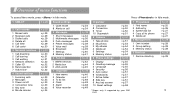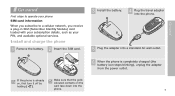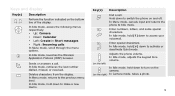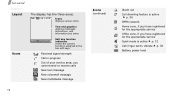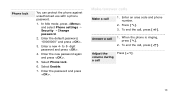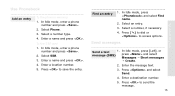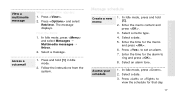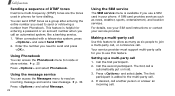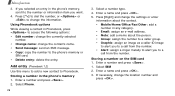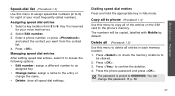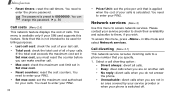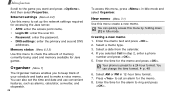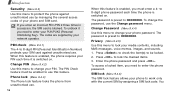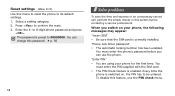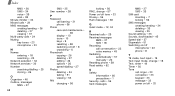Samsung X640 Support Question
Find answers below for this question about Samsung X640 - SGH Cell Phone.Need a Samsung X640 manual? We have 1 online manual for this item!
Question posted by jean584 on September 13th, 2020
New Sim Asking For Password. I Don't Know Password, Virgin Of No Help
Requests for more information
what is spkcode please
Current Answers
Answer #1: Posted by INIMITABLE on September 13th, 2020 5:15 AM
On some non-android models you can simply insert a non accepted SIM card and let the phone prompt you to enter the unlocking code. ( A SIM it's not locked to )
However, with many non-android phones you may need to check which lock(s) are active on the handset first. This is so you know which code to enter to unlock it.
How To Check Which Lock Needs Unlocking On Your Samsung Phone:
Turn on your phone without a sim inserted
Type * # 7 4 6 5 6 2 5 # this will display which lock is active
(An easier way to remember this is * # S I M L O C K # )
Doing this will display a screen similar to the example below, ON means that particular lock is locked, OFF means it's not locked :
Network Lock [ON]
Network Subset Lock [OFF]
SP Lock [ON]
CP Lock [OFF]
If only the Network lock is displayed saying ON then you will only need to use the NCK code with the instructions below.
If you see the Subset lock value as ON then you will need the SCK code and if you see the SP lock value as ON you will need the SPCK code.
How to enter specific unlock codes
Once you know which lock(s) is active, you can now enter the specific code for it, as follows:
If your phone says the NET lock is ON then you need to do this without a SIM inserted: # 7 4 6 5 6 2 5 * 6 3 8 * NCKCODE #
If your phone says the SP lock is ON then you need to do this without a SIM inserted: # 7 4 6 5 6 2 5 * 7 7 * SPCKCODE #
If your phone says the Subset lock is ON then you need to do this without a SIM inserted: # 7 4 6 5 6 2 5 * 7 8 2 * SCKCODE #
Once all locks are OFF, your phone is unlocked.
Ref: https://www.mobifreedom.net/unlocking-instructions-for-samsung-sgh_x640
I hope this is helpful? PLEASE "ACCEPT" and mark it "HELPFUL" to complement my little effort. Hope to bring you more detailed answers
-INIMITABLE
Related Samsung X640 Manual Pages
Samsung Knowledge Base Results
We have determined that the information below may contain an answer to this question. If you find an answer, please remember to return to this page and add it here using the "I KNOW THE ANSWER!" button above. It's that easy to earn points!-
General Support
... Select View (1) Select one of the contact phone numbers, using the navigation keys Select Copy (3) Select SIM (2) key to Save the single contact phone number to the SIM card Note: Each phone number for a contact must be individually saved to the SIM card For more information on the SGH-d807, check the Handy Resources links below or... -
General Support
... left soft key for Menu Select Management (8) Select Copy All (2) Select To SIM (2) Select Copy (1) to confirm copying all contacts to the SIM card Each phone number for a contact must be easily damaged by scratches or bending. How Do I Copy Contacts From My SGH-D900 Phone To The SIM Card? How Do I Copy Contacts From My... -
General Support
... a contact must be easily damaged by scratches or bending. How Do I Copy Contacts From My SGH-X506 Phone To The SIM Card? Use caution when inserting or removing the card and keep all contacts, from the SIM card, to the phone memory follow the steps below : Select Management (7) Select Copy All to save the contact...
Similar Questions
cant reset phone i have had 4 5yrs n forgot password,bought new sim n recharge n cant get it working...
When I switch my phone off and back on I receive all my deleted delivery reports from 25/12/2010 up ...