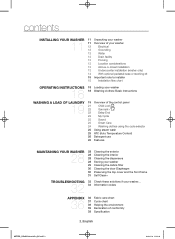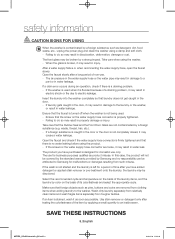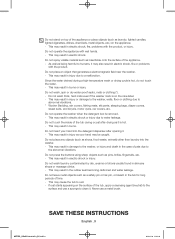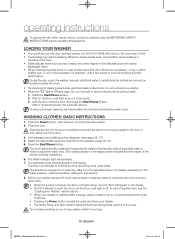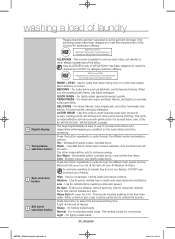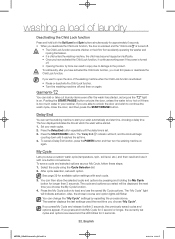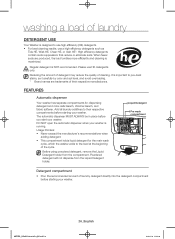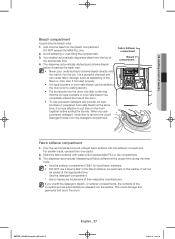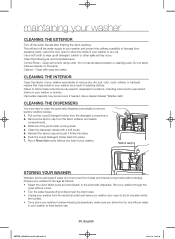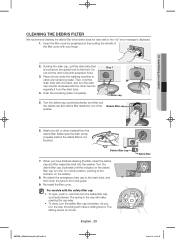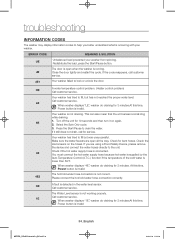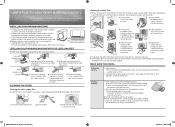Samsung WF42H5200AW/A2 Support Question
Find answers below for this question about Samsung WF42H5200AW/A2.Need a Samsung WF42H5200AW/A2 manual? We have 2 online manuals for this item!
Question posted by cynde1062 on November 3rd, 2020
Washer Displays 4e
washer won't power off or stop/pause. displays 4E
Current Answers
Answer #1: Posted by Odin on November 3rd, 2020 1:14 PM
Hope this is useful. Please don't forget to click the Accept This Answer button if you do accept it. My aim is to provide reliable helpful answers, not just a lot of them. See https://www.helpowl.com/profile/Odin.
Related Samsung WF42H5200AW/A2 Manual Pages
Samsung Knowledge Base Results
We have determined that the information below may contain an answer to this question. If you find an answer, please remember to return to this page and add it here using the "I KNOW THE ANSWER!" button above. It's that easy to earn points!-
General Support
...Please do not interrupt the download process by removing the cable, closing the Downloader Tool, powering off the computer, etc... The upgrade process will reboot after the Full ...following instructions, insert the checkmark, Next. The Found New Hardware wizard should now be displayed on installing Microsoft ActiveSync, please refer to ensure the EFS area is now complete. Upon... -
General Support
...do not interrupt the download process by removing the cable, closing the downloader tool, powering off the computer, etc... the Done button in the lower right hand corner to ...program's opening screen. The handset should appear. The Found New Hardware wizard should now be displayed on installing Windows Mobile Device Center, please refer to Modem , then select Done (left... -
How To Change The Language After The Language Has Already Been Set SAMSUNG
appears on the display. 10001. Product : Washers & Dryers > Accessing Language Mode Press the Extra Wash and Extra Rinse buttons simultaneously for 3 seconds. "Select Language" How To Download And Update The Animation On Your TL Series Camera WF448AAW STEP 1. Washers >
Similar Questions
My Washer Samsung Turn On Normal But After Do Not Do Nathing
I turn ON my sumsung washer and put the time to wash and I put the soup but do not to do nothing onl...
I turn ON my sumsung washer and put the time to wash and I put the soup but do not to do nothing onl...
(Posted by g1730 4 years ago)
Washer Model Wa456drhdsu/aa Stops After Wash Cycle.
My top loader samsung washer stops during the wash cycle and won't drain. I end up with a washer ful...
My top loader samsung washer stops during the wash cycle and won't drain. I end up with a washer ful...
(Posted by jtmartin1988 6 years ago)
Does My Samsung Washer Have A Reset Button?
Model # WF-42H5200/A2 Brand: Samsung front loader. Need assistance to figure out why it's not comple...
Model # WF-42H5200/A2 Brand: Samsung front loader. Need assistance to figure out why it's not comple...
(Posted by Buckminstertrey 7 years ago)
Washer Loses Power While Pausing The Unit.
We were running a load this morning and we paused it to add some items them the ubut lost total powe...
We were running a load this morning and we paused it to add some items them the ubut lost total powe...
(Posted by Dneilan0306 8 years ago)
Risers Washer/dryer
Where do I order risers for Samsung WF42H5100A/Samsung DV42H5200
Where do I order risers for Samsung WF42H5100A/Samsung DV42H5200
(Posted by addyrocks 9 years ago)