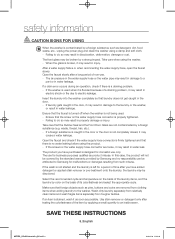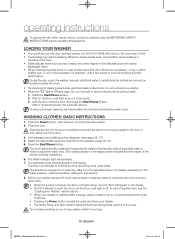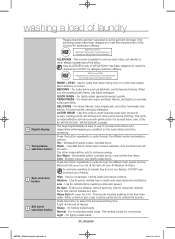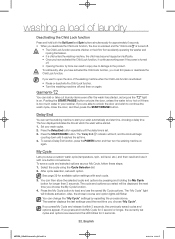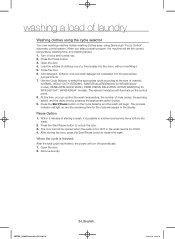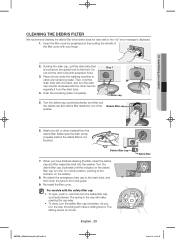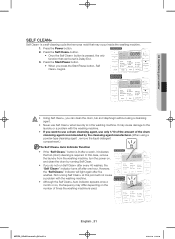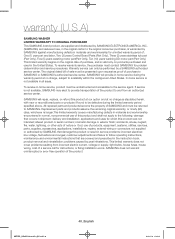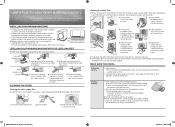Samsung WF42H5200AW/A2 Support Question
Find answers below for this question about Samsung WF42H5200AW/A2.Need a Samsung WF42H5200AW/A2 manual? We have 2 online manuals for this item!
Question posted by g1730 on October 28th, 2019
My Washer Samsung Turn On Normal But After Do Not Do Nathing
I turn ON my sumsung washer and put the time to wash and I put the soup but do not to do nothing only lucks like want to start but stay waiting and waiting and do not to do enything
Current Answers
Related Samsung WF42H5200AW/A2 Manual Pages
Samsung Knowledge Base Results
We have determined that the information below may contain an answer to this question. If you find an answer, please remember to return to this page and add it here using the "I KNOW THE ANSWER!" button above. It's that easy to earn points!-
General Support
... using the headset for the first time. When turning on the headset with your headset may... 15 of purchase.* If during a call waiting tone. The operating range is not able ... that you want to listen to dial a number by selecting Yes or OK. Be sure that you want . Press...term "IC:" before starting to use. Making a call . The liability of the unit under normal use and service you... -
General Support
..., tears, or exposed wires . Replace the fuse or reset the breaker if necessary. Unplug the TV, wait five minutes, plug the TV back in your TV has failed and your television does not turn on, try the following: Check the power cord for additional recommendations. My Television Will Occasionally Not... -
General Support
... the headset have had to pair with other Bluetooth devices, both devices must be paired: When turning on the headset for the headset on the headset. Search for the first time. Choose the connection method you want . To connect from the headset, your headset ready to blue. Select Samsung SBH500 When the phone...
Similar Questions
Smell, Moldy
My washer has a moldy smell, how can I get rid of it? Is it the seal? It was given to me by a family...
My washer has a moldy smell, how can I get rid of it? Is it the seal? It was given to me by a family...
(Posted by egloriak 2 years ago)
Washer Displays 4e
washer won't power off or stop/pause. displays 4E
washer won't power off or stop/pause. displays 4E
(Posted by cynde1062 3 years ago)
Does My Samsung Washer Have A Reset Button?
Model # WF-42H5200/A2 Brand: Samsung front loader. Need assistance to figure out why it's not comple...
Model # WF-42H5200/A2 Brand: Samsung front loader. Need assistance to figure out why it's not comple...
(Posted by Buckminstertrey 7 years ago)
Washer Wf42h5200ap Washes For A Very Longtime
Washer washes for a long time, for up to 4 hours and keeps going.
Washer washes for a long time, for up to 4 hours and keeps going.
(Posted by Brightbholding 8 years ago)
Samsung Wf457argswr/a2 Does Nothing Most Times On Button Is Pushed.
No sound or display with on button. water in detergant bowel at end of cycle.
No sound or display with on button. water in detergant bowel at end of cycle.
(Posted by jefferymoffitt 8 years ago)