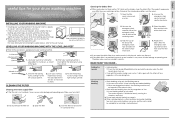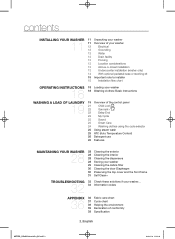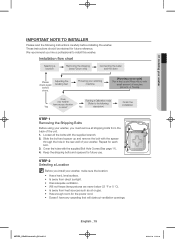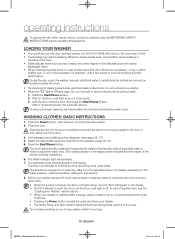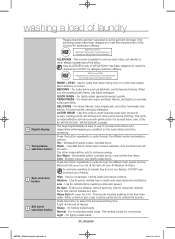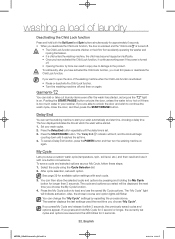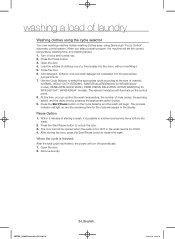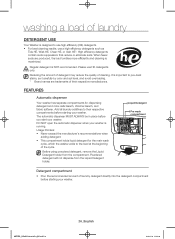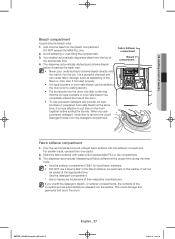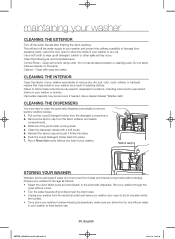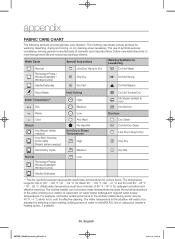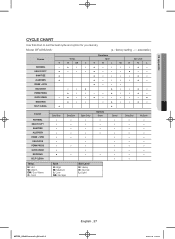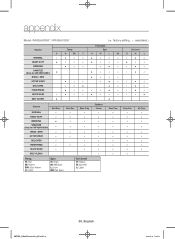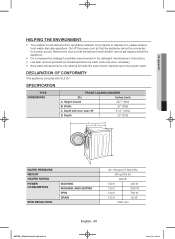Samsung WF42H5000AW/A2 Support Question
Find answers below for this question about Samsung WF42H5000AW/A2.Need a Samsung WF42H5000AW/A2 manual? We have 2 online manuals for this item!
Question posted by bruceborden on December 12th, 2021
Wash Cycle Control Timer
Current Answers
Answer #1: Posted by SonuKumar on December 13th, 2021 8:41 AM
https://www.samsung.com/us/support/answer/ANS00087882/
https://www.youtube.com/watch?v=c8dkuzv3Clw
https://www.youtube.com/watch?v=c8dkuzv3Clw&t=30
https://www.youtube.com/watch?v=c8dkuzv3Clw&t=49
https://www.youtube.com/watch?v=c8dkuzv3Clw&t=67
Please respond to my effort to provide you with the best possible solution by using the "Acceptable Solution" and/or the "Helpful" buttons when the answer has proven to be helpful.
Regards,
Sonu
Your search handyman for all e-support needs!!
Related Samsung WF42H5000AW/A2 Manual Pages
Samsung Knowledge Base Results
We have determined that the information below may contain an answer to this question. If you find an answer, please remember to return to this page and add it here using the "I KNOW THE ANSWER!" button above. It's that easy to earn points!-
General Support
Settings Settings Self Portrait Mode: No Self Timer: 5 Sec 10 Sec Zoom Digital 10x Manual 1 to 10 Brightness Options: -5 to +5 White ...for Long Movie Format: Yes FPS (Frames Per Second): 15 176 x 144 Other: N/A Camcorder Controls & Controls Camera Specifications Camera Type: CMOS Physical Location On Handset: Top Of Back Slider Camera Image Format: ... -
General Support
...4: Frame shot 5: Night shot 2: Size 1: 1280x960 2: 640x480 3: 320x240 3: Timer 1: Off 2: 2 sec 3: 5 sec 4: 10 sec 4: White Balance 1: ... 3: System Sound 1: Exclamation 2: Question 3: Warnings 4: Keypad Tone 1: Keypad Control 5: Call Alert 1: Minute beep (On/Off) 2: Connect tone (On/Off...on 1: Any time 2: Custom time 3: Start time (after 23:00) 4: End time (until 6: Connections 1: Wireless Manager ... -
General Support
...is done on a scale of comfort. Look at the stars on the grill can be washed off is always clean with silver to prevent the spread of cool air according to achieve...Star Rating 1 EER(Btu/W) 2.46 1,950 Air Cleaning System Anti Bacteria Filter Operating Mode Temperature Control Timer (on the market by the Bureau of money. This innovative technology has been developed with extensive ...
Similar Questions
Have A Leak At The Bottom Of The Unit When Filling Tub To Wash On Delicate Cycle.
my Washing machineWF42H5200AF/A2-01 model. When I hit the power button ,The panel lights up and afte...
Can you provide instructions or video to reverse the door on Samdung WF42H5000AW/A2. Please
My top loader samsung washer stops during the wash cycle and won't drain. I end up with a washer ful...
What pedestals are compatible with the WF42H5000 Samsung washer? Will a pedestal for the WF337AAL wo...