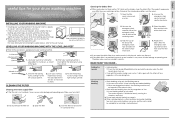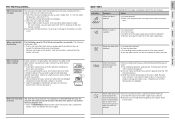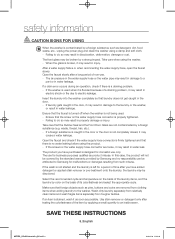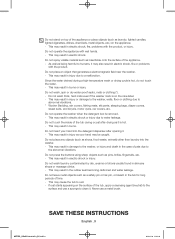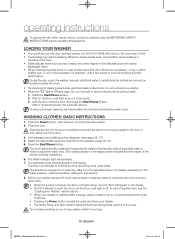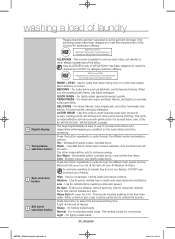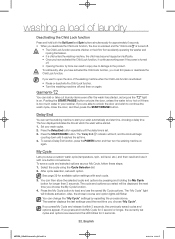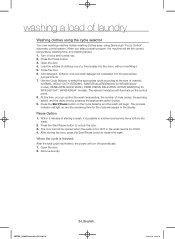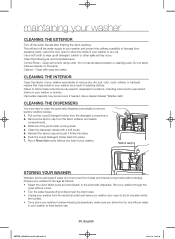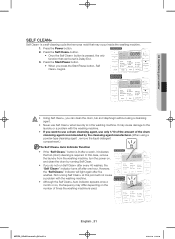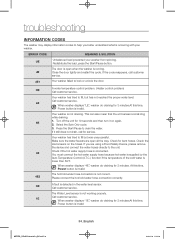Samsung WF42H5000AW/A2 Support Question
Find answers below for this question about Samsung WF42H5000AW/A2.Need a Samsung WF42H5000AW/A2 manual? We have 2 online manuals for this item!
Question posted by atutinojr on March 2nd, 2021
Press Power Button To Start, Then Shuts Off
Current Answers
Answer #1: Posted by waelsaidani1 on March 2nd, 2021 8:57 AM
If the power cord is damaged
Verify the laundry room has its own dedicated circuit.Your washer and dryer will typically share the same circuit, although electric dryers require a 240V outlet that a washer cannot use. Do not have any other devices on the same circuit as the washer and dryer.
Check if the circuit breaker has been tripped.Tripped circuits often look like they're on (see the lowest circuit in the image). To be sure, switch the circuit off, then back on again.
Make sure the washer is not plugged into a surge protector.Samsung does not recommend using surge protectors with our washers.
Related Samsung WF42H5000AW/A2 Manual Pages
Samsung Knowledge Base Results
We have determined that the information below may contain an answer to this question. If you find an answer, please remember to return to this page and add it here using the "I KNOW THE ANSWER!" button above. It's that easy to earn points!-
General Support
...system check to boot up Data From The Jack To The Computer On the phone, press Start > Since original firmware with the upgrade. Verify the USB connection Setting is normal....option does not exist. This specific upgrade is new with tool was never official released by pressing power button. Is The Upgrade Tool For My SGH-i637 (Jack) Compatible With Windows 7? Internet Explorer... -
How to Exit Out Of Shop Mode SAMSUNG
... your monitor from , follow these screens and configure them later if needed. Press the button several times. To remove your remote to continue. button to complete the process. 19797. Play is displayed. At the last screen, press the button to start the process. How to Exit Out Of Shop Mode How to Exit Out Of... -
How To Calibrate The Battery On Your Q1 Ultra Mobile PC SAMSUNG
Starting the Battery ...Battery On Your Q1 Ultra Mobile PC STEP 4. Note: To stop the operation press the very dissatisfied very satisfied Q2. Ultra Mobile PCs > Content Feedback ... why so we can improve the content. Once the battery has been discharged connect the AC Power Suppy to your Q1 and charge the battery. in the "Battery Calibration Confirmation"...
Similar Questions
What pedestals are compatible with the WF42H5000 Samsung washer? Will a pedestal for the WF337AAL wo...
screen and also icon of shirt and plus sign. Can this be reset or what needs to be done?