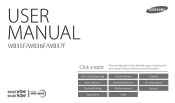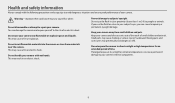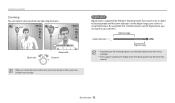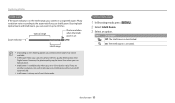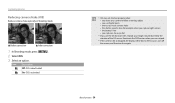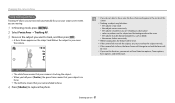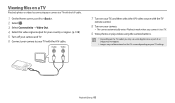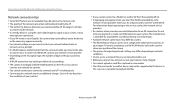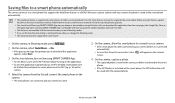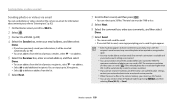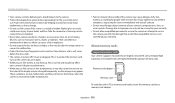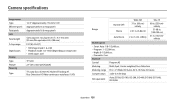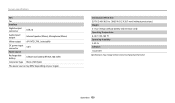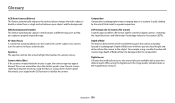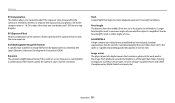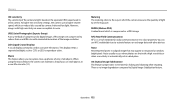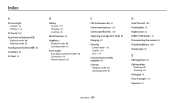Samsung WB35F Support Question
Find answers below for this question about Samsung WB35F.Need a Samsung WB35F manual? We have 2 online manuals for this item!
Question posted by shazzyb1970 on November 15th, 2014
Compare Camera
Current Answers
Answer #2: Posted by BusterDoogen on November 15th, 2014 4:18 PM
I hope this is helpful to you!
Please respond to my effort to provide you with the best possible solution by using the "Acceptable Solution" and/or the "Helpful" buttons when the answer has proven to be helpful. Please feel free to submit further info for your question, if a solution was not provided. I appreciate the opportunity to serve you!
Related Samsung WB35F Manual Pages
Samsung Knowledge Base Results
We have determined that the information below may contain an answer to this question. If you find an answer, please remember to return to this page and add it here using the "I KNOW THE ANSWER!" button above. It's that easy to earn points!-
General Support
...MetroPCS SCH-A670? How Do I Disable Or Change The Camera Shutter Sound On My MetroPCS SCH-A670? My Caller ID Shows The Phone Number Only, Even Though The Caller Is In My Phonebook, How Can I... On My MetroPCS SCH-A670? How Do I Check The PRL On My MetroPCS SCH-A670? SCH-A670, Digital Dial Is Not Recognizing My Voice, How Do I Send Pictures From My MetroPCS SCH-A670? Connectivity Settings &... -
General Support
...Camera... The Camera Shutter...Images Camera ...Camera Button On The Phone? On The A670 How Do I Delete A Picture Taken With The Camera... On My SCH-A670? SCH-A670 How Do I Take Pictures, They Come Out Flipped Upside Down, Or As A Mirror Image. Verizon SCH-A670 When I Turn Off The Camera... Flash? What Is Causing This And How Can This Be Corrected? What Are The Camera...Even... Camera ...Difference... -
General Support
...Camera/Camcorder keys key for most people without special adaptation. When VoiceSignal rejects an utterance, it frequently recognizes something even if nothing was said. If you may receive better results after adapting the system to get better..., names, and numbers. Prompts (1), turns playback on or off for digits, for example, when confirming a phone number Names (3), enables or disables...
Similar Questions
Yesterday I took photos, today it started taking videos.
Why hasn't the fault on the Camera WB35f been sorted out yet. Still can't email any pics as I go str...
Have tried to send photo's via email from my camera but instead of doing this it just reverts to an ...
I am unable to 'power on my Samsung PL 90 digital camera. When i press the button for power on, it d...
I was running this camera's software on my old laptop XP software, but now have windows7 software ru...