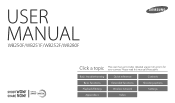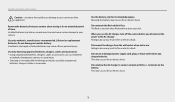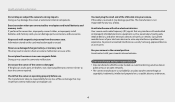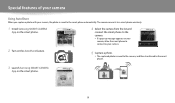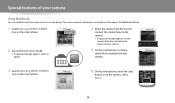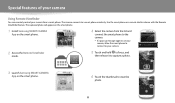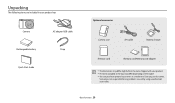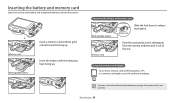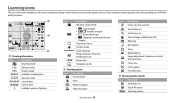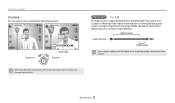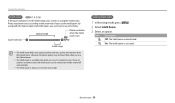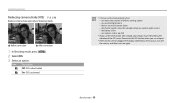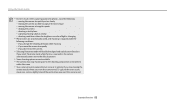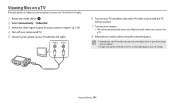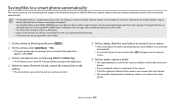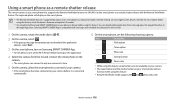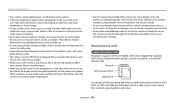Samsung WB250F Support Question
Find answers below for this question about Samsung WB250F.Need a Samsung WB250F manual? We have 2 online manuals for this item!
Question posted by asmatdina2 on August 4th, 2020
I Have Samsung Wb150f Camera?
Current Answers
Answer #1: Posted by INIMITABLE on August 4th, 2020 5:22 AM
Device will not boot up, or abruptly shuts down after initial start-up.
Replace and/or Charge Battery
A defective/old battery may hinder performance as well. To replace the battery, slide the battery compartment open and insert a new battery.If the battery has no power, charge it, allowing 5-10 minutes before turning the device back on.
Alter the Auto-Power-Off feature
This feature allows for the device to shut down after a certain period of inactivity. Go to:Settings>General>Auto-Power-Off
Connect to Computer via USB
The device has the ability to be charged with a computer. This may be a temporary solution to a defective charger. In any case it is good to periodically connect the device, as this may "wake up" the operating system.
Reference:https://www.ifixit.com/Wiki/Samsung_WB250F_Troubleshooting
I hope this is helpful? PLEASE "ACCEPT" and mark it "HELPFUL" to complement my little effort. Hope to bring you more detailed answers
-INIMITABLE
Related Samsung WB250F Manual Pages
Samsung Knowledge Base Results
We have determined that the information below may contain an answer to this question. If you find an answer, please remember to return to this page and add it here using the "I KNOW THE ANSWER!" button above. It's that easy to earn points!-
General Support
...The Phone Bluetooth Contacts Calendar, Time & Alarms Camera Display Sounds & Configurations General Miscellaneous Advanced Features Apps / PIM Batteries Camera / Camcorder Internet Media Memory Messaging Network/SAR Phone... How Do I Disable Or Change The Camera/Camcorder Sounds On My US Cellular SCH-R470 (TwoStep) Phone? Will The Network Automatically Update The Time On My US Cellular SCH... -
How To Protect A Specific Picture On Your S630/730 SAMSUNG
...these steps: Turn your camera, you can not recover it from your camera on the LCD screen. 378. How To Change The Picture Resolution On Your i Series Camera 33628. How to Connect A High Definition Cable/ Satellite Box The camera displays your camera. How To Protect A... . Press the Playback button on the back of your images on . SAMSUNG S730 1841. Product : Digital Cameras > -
How To Change The ISO On Your i Series Camera SAMSUNG
The menu appears on the right and across the top of your camera. How To Change The ISO On Your i Series Camera Accessing The Menu To change the ISO on your camera, follow these steps: Power your camera on by pressing the Power Button on the back of your camera display screen. Press the FN button on the top of your camera. Product : Digital Cameras > i series 379.
Similar Questions
How do I get the camera out of PTP mode
As soon as i switch the camera on it automatically goes into a PTP mode on the screen and then the c...
I accidently closed out the initial set up on the Samsung WB150F camera before I set the time and da...