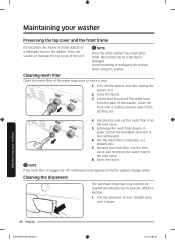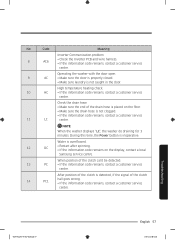Samsung WA52M7750AV/A4 Support Question
Find answers below for this question about Samsung WA52M7750AV/A4.Need a Samsung WA52M7750AV/A4 manual? We have 1 online manual for this item!
Question posted by shoeman283 on April 18th, 2023
Stopped Mid Cycle Now Will Not Turn On
Current Answers
Answer #1: Posted by hzplj9 on April 18th, 2023 3:37 PM
https://www.manualslib.com/manual/2670941/Samsung-Wa52m7750a-Sereis.html
If no solution is found then the advice of an engineer may be required. You can also talk to
https://www.samsung.com/us/support/downloads/
for help.
Hope that solves your problem. Please mark as helpful if it leads you to a satisfactory solution.Thank you.
Answer #2: Posted by SonuKumar on April 18th, 2023 7:03 PM
If your Samsung WA52M7750AV/A4 washing machine is not working, here are a few things you can check to troubleshoot the issue:
Check the power supply: Make sure the washing machine is properly plugged in and that the outlet is functioning. Try plugging in another appliance or device to the same outlet to see if it is receiving power.
Check the circuit breaker: If the outlet is not functioning, check the circuit breaker to see if it has tripped. If so, reset the breaker and try plugging the washing machine in again.
Check the water supply: Make sure that the water supply to the washing machine is turned on and that the hoses are not kinked or damaged.
Check for error codes: If the washing machine is displaying an error code, refer to the user manual for instructions on how to troubleshoot the specific error.
Check for obstructions: Check the washing machine drum for any obstructions, such as clothing or other objects, that may be preventing it from functioning properly.
Try resetting the machine: Unplug the washing machine for a few minutes, then plug it back in and turn it on to see if this resolves the issue.
If none of these steps resolves the issue, it may be best to contact Samsung customer support or a professional appliance repair technician for further assistance.
Please respond to my effort to provide you with the best possible solution by using the "Acceptable Solution" and/or the "Helpful" buttons when the answer has proven to be helpful.
Regards,
Sonu
Your search handyman for all e-support needs!!
Related Samsung WA52M7750AV/A4 Manual Pages
Samsung Knowledge Base Results
We have determined that the information below may contain an answer to this question. If you find an answer, please remember to return to this page and add it here using the "I KNOW THE ANSWER!" button above. It's that easy to earn points!-
General Support
...need to set -up your language by clicking the double arrows next to finish. Important: To make future upgrades easier. Press the ▲▼ When done, use the number and buttons. The TCP/IP Control Panel will not be set to OFF and MANUAL respectively or set up of certain items will open press and hold...later are grayed out, click the lock to update." "... -
General Support
...profile setting has been changed or if the IMS service has been turned off, you will not be able to use Video Share To ...: From the standby screen, press on Dial then dial the phone number Press on Call or press the TALK key Once the call is...The Video Share feature requires a compatible handset and SIM card for the video To stop the Video Share call . is On, a "Recording Started" Save the... -
General Support
...Using The Power Button On The I730? What Items Come With My ... I Resolve This? Signal Is Not Working On My I730, I Get A ...Insert A Pause Or Wait Into A Phone Number Saved On My I730 Handset? The Way ...Document On The I730? Off Or Turn On The Keypad or Keyboard Lights ...Files, On My I730? Can I Stop This? My LCD Goes Into Sleep ...Tasks (Time & Date) I Lock The Keypad And Touch Screen On The...
Similar Questions
washer won't go through the cycles it will bring water in and so
My washer shutdown in the middle of a steam cycle and now I can't get anything at all. I've reset it...
when I turn the power on the washer and push the start button, the washer door locks and nothing els...