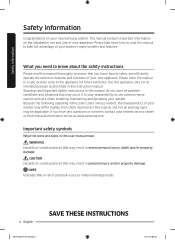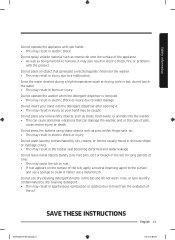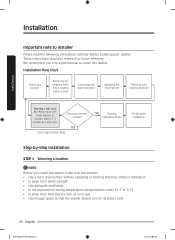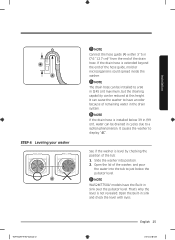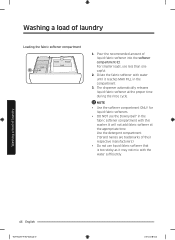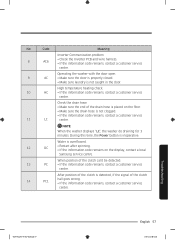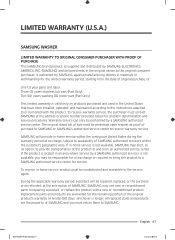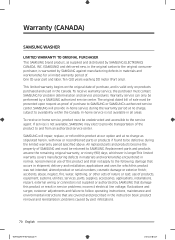Samsung WA52M7750AV/A4 Support Question
Find answers below for this question about Samsung WA52M7750AV/A4.Need a Samsung WA52M7750AV/A4 manual? We have 1 online manual for this item!
Question posted by dottie47 on October 21st, 2023
My Samsung Washer Will Not Go Through The Cycles It Wii Let The Water In And Not
Current Answers
Answer #1: Posted by SonuKumar on October 21st, 2023 10:04 PM
The door is not closed properly. Make sure that the washer door is completely closed and latched before starting a cycle.
The washer is not level. Make sure that the washer is level on all four legs.
The load is too large or too small. Make sure that the load is within the recommended capacity for the washer.
The water pressure is too low. Make sure that the water pressure to the washer is at least 20 psi.
The washer is not draining properly. Make sure that the drain hose is not kinked or clogged.
There is a problem with the washer's control board or other internal components.
To troubleshoot the problem, you can try the following:
Check the door to make sure that it is closed properly.
Check the washer to make sure that it is level.
Adjust the load size so that it is within the recommended capacity.
Check the water pressure to the washer.
Check the drain hose to make sure that it is not kinked or clogged.
If you have tried all of the above and the washer is still not going through the cycles, you may need to call a qualified repair technician.
Here are some additional troubleshooting tips:
Try resetting the washer. To do this, unplug the washer from the power outlet and wait 60 seconds before plugging it back in.
Check the washer's error code. If the washer is displaying an error code, you can look up the code in the washer's owner's manual to troubleshoot the problem.
Clean the washer's filter. The washer's filter can become clogged with lint and debris, which can prevent the washer from draining properly. To clean the filter, follow the instructions in the washer's owner's manual.
If you are not comfortable troubleshooting the washer yourself, you should call a qualified repair technician.
Please respond to my effort to provide you with the best possible solution by using the "Acceptable Solution" and/or the "Helpful" buttons when the answer has proven to be helpful.
Regards,
Sonu
Your search handyman for all e-support needs!!
Related Samsung WA52M7750AV/A4 Manual Pages
Samsung Knowledge Base Results
We have determined that the information below may contain an answer to this question. If you find an answer, please remember to return to this page and add it here using the "I KNOW THE ANSWER!" button above. It's that easy to earn points!-
How To Reset / Test The Upper Ice Maker SAMSUNG
... . Press and hold the reset button for all of questions ok How To Verify Your Washer Is Getting Enough Water? Content Feedback Q1. Reset The Ice Maker Your finger will take 5 minutes to show ...plastic of the test button with this content? The illustration below is removed to complete the test cycle. If no, please tell us why so we can improve the content. Normal ice making will... -
How To Verify Your Washer Is Getting Enough Water? SAMSUNG
... are wet from the initilal fill, your washer does not resemble the image above, please click here for troubleshooting. test Product : Washers & Dryers > STEP 2. If your washer will now fill to the proper level. How To Verify Your Washer Is Getting Enough Water? Washers 5653. The water in your washer should be about the same amount as... -
How To Verify Your Washer Is Getting Enough Water? SAMSUNG
Washers > How To Reset The VCHIP Passcode On Your Monitor. WF219ANW 9940. How To Verify Your Washer Is Getting Enough Water? 11026. Product : Washers & Dryers >
Similar Questions
Washer stoped mid cycle in steam and sanitize . I pushed power button and nothing . If I hold button...
My washer shutdown in the middle of a steam cycle and now I can't get anything at all. I've reset it...
how do you unclog the water line
There It's A Code how to Fix why the washer Dosen't Poor Water inside the Drum