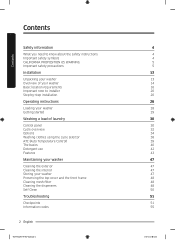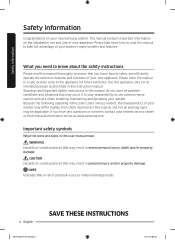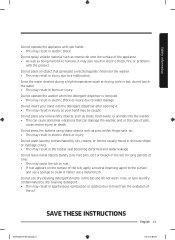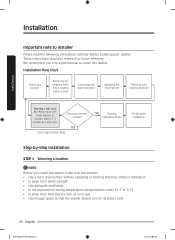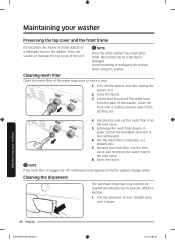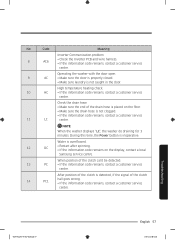Samsung WA52M7750AV/A4 Support Question
Find answers below for this question about Samsung WA52M7750AV/A4.Need a Samsung WA52M7750AV/A4 manual? We have 1 online manual for this item!
Question posted by quinton39263 on May 5th, 2023
Power On But No Response
powers on. Display lights, shows 56. No child lock. Did not respod to any dial setting or button push
Current Answers
Answer #1: Posted by SonuKumar on May 5th, 2023 8:01 PM
https://www.manualslib.com/manual/1308135/Samsung-Wa52m7750a-Series.html?page=52#manual
Brands troubleshooting guide, note there are chances of high failure of small parts like switch
Please respond to my effort to provide you with the best possible solution by using the "Acceptable Solution" and/or the "Helpful" buttons when the answer has proven to be helpful.
Regards,
Sonu
Your search handyman for all e-support needs!!
Related Samsung WA52M7750AV/A4 Manual Pages
Samsung Knowledge Base Results
We have determined that the information below may contain an answer to this question. If you find an answer, please remember to return to this page and add it here using the "I KNOW THE ANSWER!" button above. It's that easy to earn points!-
General Support
... the volume level. Do not hold the Multi-Function button down too long when making a call with the power off (see 4 blue flashes on the Multi-Function button for any incidental or consequential damages arising from area to turn the headset on the indicator light. The headset will need to 70 hours.* red 5 tones... -
General Support
... unlocked On Power Up - You can lock the phone manually, or set to On, the ...lock code Press the OK button to Save the Auto Key Lock setting To Unlock the Keypad press the left soft key for menu Select Settings (9) Select Phone Settings (5) Select Auto Key Lock (9) Highlight either On or Off, using the navigation keys, from the folllowing: Lock - message is displayed Auto Key Lock... -
General Support
... will flash in progress. a tone the indicator light flashes while the power is waiting for a call in blue 10 times rapidly before going to a 'Settings,' 'Connection', or 'Bluetooth' menu on the phone...Meaning of the indicator light turn the headset off ). The headset is on your headset for 4 seconds until the indicator light turns on the Multi-Function button for the first time,...
Similar Questions
My Samsung Washer Will Not Go Through The Cycles It Wii Let The Water In And Not
washer won't go through the cycles it will bring water in and so
washer won't go through the cycles it will bring water in and so
(Posted by dottie47 6 months ago)
How Do You Enter Diag Mode, What Buttons Do You Push?
(Posted by quinton39263 1 year ago)
My Washer Is Possessed
My washer shutdown in the middle of a steam cycle and now I can't get anything at all. I've reset it...
My washer shutdown in the middle of a steam cycle and now I can't get anything at all. I've reset it...
(Posted by Markdoughty57 2 years ago)
Samsung Washer Door Won't Open, And Displays Message Le
I have a Samsung front load washer model WF330ANW. I believe I overloaded it with winter coats, and ...
I have a Samsung front load washer model WF330ANW. I believe I overloaded it with winter coats, and ...
(Posted by Resuscitativeendocrinology 9 years ago)
When Trying To Start A Load Of Laundry, Washer Quit & Hourglass Appeared On Scre
screen and also icon of shirt and plus sign. Can this be reset or what needs to be done?
screen and also icon of shirt and plus sign. Can this be reset or what needs to be done?
(Posted by dchilders23808 9 years ago)