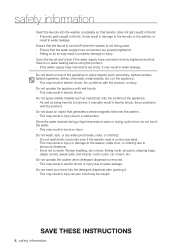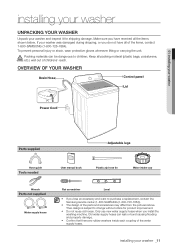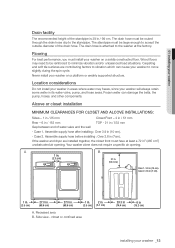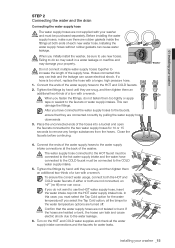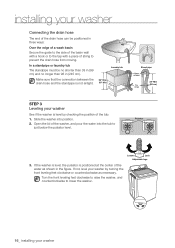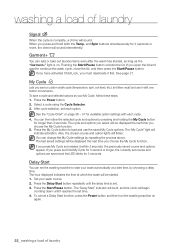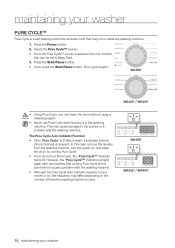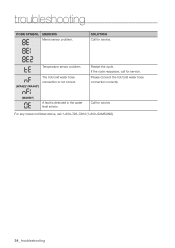Samsung WA456DRHDSU/AA Support Question
Find answers below for this question about Samsung WA456DRHDSU/AA.Need a Samsung WA456DRHDSU/AA manual? We have 1 online manual for this item!
Question posted by corinneka on February 12th, 2014
How To I Check Drain Hose Connection To Samsung Wa456 Washing Machine?
My washing machine drained all over the floor. I need to check the connection of the Drain Hose. Please advise.
Current Answers
Related Samsung WA456DRHDSU/AA Manual Pages
Samsung Knowledge Base Results
We have determined that the information below may contain an answer to this question. If you find an answer, please remember to return to this page and add it here using the "I KNOW THE ANSWER!" button above. It's that easy to earn points!-
General Support
... the HotSync manager icon in the System Tray and select "Setup". tab and click on the dock/undocked configuration. To check your system could install a different instance of connection and that you have Local USB selected in the HotSync control panel as a USB cable. The COM port setting will change... -
General Support
You can see the connection time on the last line of the content area. How Do You Check The Network Connection Time When Browsing The Web On My SGH-n625 Phone? How Do You Check The Network Connection Time When Browsing The Web On My SGH-n625 Phone? On the SGH-n625, press and hold the # key. -
General Support
... Microsoft and is already loaded on your system. The IEEE 1394 cable is properly connected from your camera over the phone. The camcorder is connected and working properly. Check the device manager to the IEEE 1394 card. Follow the steps below : Highlight the device by clicking on Start Menu > next to the...
Similar Questions
I Have Rubber Pieces Of Sorts In My Loads
There are rubber pieces of what seems to be a gasket coming off when I run a load. Numerous pieces a...
There are rubber pieces of what seems to be a gasket coming off when I run a load. Numerous pieces a...
(Posted by troyreimers 2 years ago)
When Trying To Start A Load Of Laundry, Washer Quit & Hourglass Appeared On Scre
screen and also icon of shirt and plus sign. Can this be reset or what needs to be done?
screen and also icon of shirt and plus sign. Can this be reset or what needs to be done?
(Posted by dchilders23808 9 years ago)
Second Rinse
How do I set up/program my new washing machine to do a second rinse? WA 456
How do I set up/program my new washing machine to do a second rinse? WA 456
(Posted by pgubbins 10 years ago)
Samsung Washing Machine Water Leakage Wa456
It's leaking on the bottom
It's leaking on the bottom
(Posted by cherandant1 10 years ago)
Wa456 Washing Machine
Please help, tomorrow I will be receiving my 3rd Sam sung WA456 machine. Is there anyone else out th...
Please help, tomorrow I will be receiving my 3rd Sam sung WA456 machine. Is there anyone else out th...
(Posted by srszemanek 11 years ago)