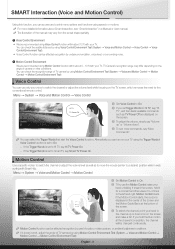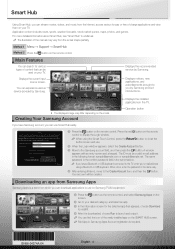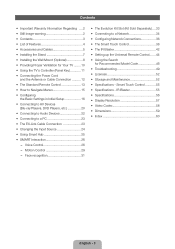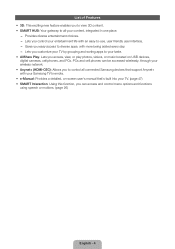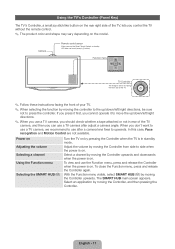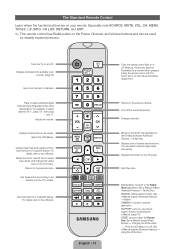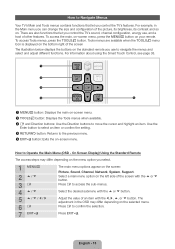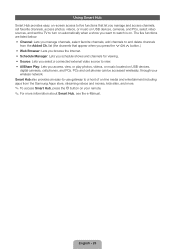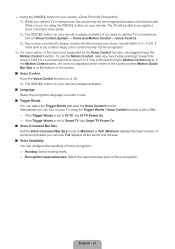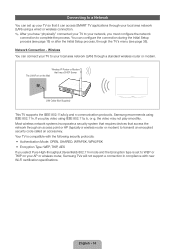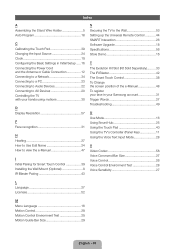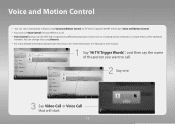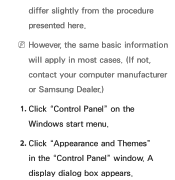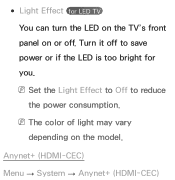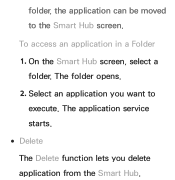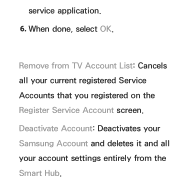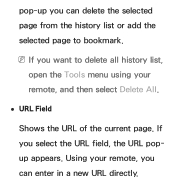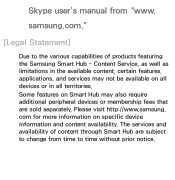Samsung UN60ES8000F Support Question
Find answers below for this question about Samsung UN60ES8000F.Need a Samsung UN60ES8000F manual? We have 6 online manuals for this item!
Question posted by Anonymous-88237 on December 10th, 2012
How I Delete A Brown History On Samsung Smart Tv Un60es8000?
The person who posted this question about this Samsung product did not include a detailed explanation. Please use the "Request More Information" button to the right if more details would help you to answer this question.
Current Answers
Related Samsung UN60ES8000F Manual Pages
Samsung Knowledge Base Results
We have determined that the information below may contain an answer to this question. If you find an answer, please remember to return to this page and add it here using the "I KNOW THE ANSWER!" button above. It's that easy to earn points!-
General Support
...;through the HDMI and Component input. What's more, all LN-T series Samsung LCD TVs accept a 1080 i (interlaced) television signal. 2006 LN-S For the 2006 LN-S series LCD TVs, only those TVs with the exception of 2007 LN-T LCD TVs, click here . Do Any Samsung LCD TVs Accept A 1080p Signal? 2009 LNxx B For the 2009 LCD... -
General Support
.... approximates a surround sound experience through your remote. Should you watch on the TV's rear panel, then it could inadvertently lead to the noises you 've encountered. Press the ▲&#... noises you 've been viewing (cable, antenna or satellite), but also how that your TV ready, as well as information not only about what type of the program into foreign languages... -
General Support
...to Contacts 6: View Calendar 7: Call History For more information on the SPH-I325 (Ace) click here Videos Service Mode Software Store Sprint TV In Use Menu - after 00:00... 6: Owner Information 1: My Music 2: My Videos 3: My TV 4: My Playlists 5: Now Playing Voice Command ActiveSync File Explorer Accessories 1: Calculator 2: Smart Converter 1: Currency 2: Length 3: Weight 4: Volume 5: Area ...
Similar Questions
Is This Tv A Smart Tv?
Is this model TV a smart tv so I can use the internet? LN52A650A1FXZA
Is this model TV a smart tv so I can use the internet? LN52A650A1FXZA
(Posted by kfeetham 1 year ago)
Is The Samsung Ln32a650a1f Xza A Smart Tv ??
i have a samsung ln32a650a1f xz. Is this a smart tv
i have a samsung ln32a650a1f xz. Is this a smart tv
(Posted by Mikesmoneymachine7 6 years ago)
What Is Different Between Un60es8000 And Un60es8000f
What is different between samsung tv un60es8000 and un60es8000f?
What is different between samsung tv un60es8000 and un60es8000f?
(Posted by Jameshdo 11 years ago)
Is There A Difference Between The Samsung Un60es8000 And Un60es8000f?
is there a difference between the samsung un60es8000 and un60es8000f?
is there a difference between the samsung un60es8000 and un60es8000f?
(Posted by lizcopple 11 years ago)