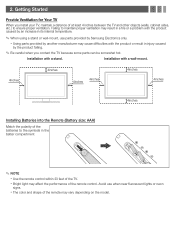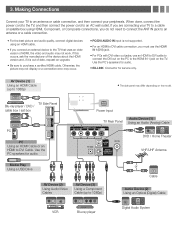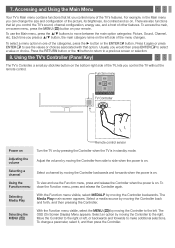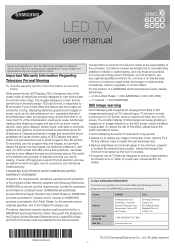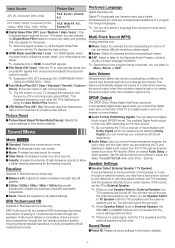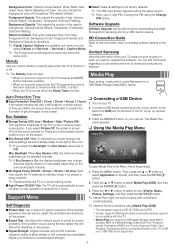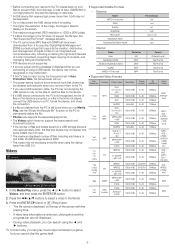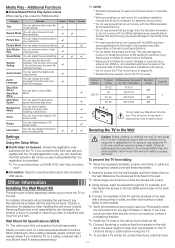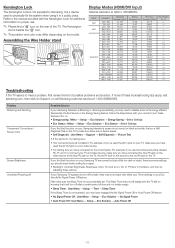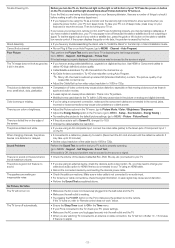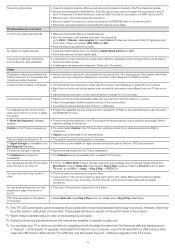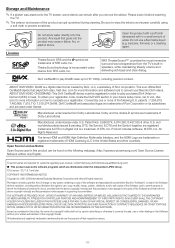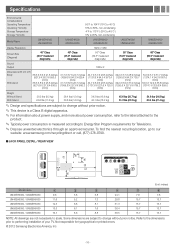Samsung UN60EH6050F Support Question
Find answers below for this question about Samsung UN60EH6050F.Need a Samsung UN60EH6050F manual? We have 2 online manuals for this item!
Question posted by autobra on September 12th, 2014
Broken Samsung Un60eh6050f 60 Can Be Fix
The person who posted this question about this Samsung product did not include a detailed explanation. Please use the "Request More Information" button to the right if more details would help you to answer this question.
Current Answers
Related Samsung UN60EH6050F Manual Pages
Samsung Knowledge Base Results
We have determined that the information below may contain an answer to this question. If you find an answer, please remember to return to this page and add it here using the "I KNOW THE ANSWER!" button above. It's that easy to earn points!-
General Support
Products that have been opened or have broken seals cannot be connected to the vehicle ground (GND). IMPORTANT NOTICE Hands-... Hopping Channel 79 channels with the Hands-Free Car Kit. SPL/0.0002 [email protected]<95dB Temperature Range Operating Temperature -20 ~ 60 (± 5°C) Storage Temperature -30 ~ 85 (± 5°C) See The HKT100BDE Bluetooth Handsfree Car Kit Manual Attached (... -
How To Set The Native Resolution For The 305T SAMSUNG
...How To Update Your Televisions Firmware (Software) Through The USB 2.0 Port In the Control Panel, click Adjust screen resolution...Click the Start button, and then click Control Panel . The Control Panel window appears. Apply button. A confirmation window... support that resolution. How To Update Your Televisions Firmware (Software) Through Your Home Internet Connection 9851. ... -
How To Correct "Sync Out Of Range" Or " Video Mode Not Supported " Messages SAMSUNG
... shown below for directions on how to access these modes and fix the Sync out of your keyboard or press and hold your ...Video Mode not Supported Error. on the Dock and Select Display. 60 HZ. 15637. If done properly you don't know the native ... . Once the computer has started in Safe Mode go to Start, Control Panel, then Display. very dissatisfied very satisfied Q2. How To Correct "Sync Out...
Similar Questions
Samsung Un60eh6050f How To Get The Best Settings
(Posted by megabang 10 years ago)
Un60eh6050 Vs Un60eh6050f?
Dear Representative, I bought a unit with the model UN60EH6050F. I tried to understand is UN60EH60...
Dear Representative, I bought a unit with the model UN60EH6050F. I tried to understand is UN60EH60...
(Posted by melodyweiwang 11 years ago)
Samsung Flat Panel Turns Off And On Randomly
(Posted by woody7 11 years ago)
I Have The Samsung Ln32c540f2d Flat Screen Television. What Is The Vesa System
What is the vesa system that the Samsung LN32C540F2D uses? I want to buy a wall mount for it.
What is the vesa system that the Samsung LN32C540F2D uses? I want to buy a wall mount for it.
(Posted by sendme2cali 12 years ago)