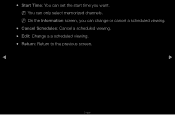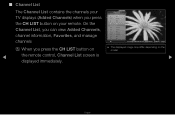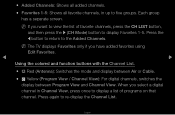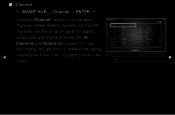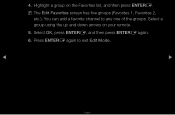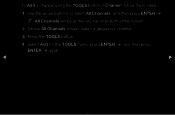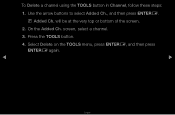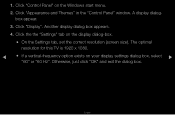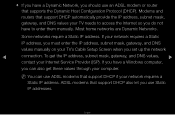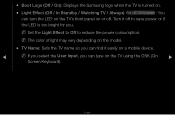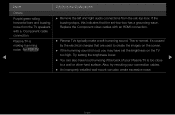Samsung UN60D7000VF Support Question
Find answers below for this question about Samsung UN60D7000VF.Need a Samsung UN60D7000VF manual? We have 3 online manuals for this item!
Question posted by kgwjr3 on November 25th, 2011
Un60d7000vf Gets A Purple Screen
My UN60D7000VF gets a purple screen for just a second once in a while. Not all the time.. Once a day maybe more the whole screen will turn purple
Current Answers
Answer #1: Posted by TVDan on November 26th, 2011 10:58 AM
This sounds a lot like it could be a HDMI problem with total compatibility with your source. Sometimes they come out with upgrades to repair compatibility issues, but currently there are none listed. You may wish to check from time to time, since they may have heard about it and are investigating it. Also you may wish to check the support page of your source, they may have a solution. If it's not a HDMI issue and it happens with all inputs then You should contact Samsung for your local repair shop or further options. http://www.samsung.com/us/
TV Dan
Related Samsung UN60D7000VF Manual Pages
Samsung Knowledge Base Results
We have determined that the information below may contain an answer to this question. If you find an answer, please remember to return to this page and add it here using the "I KNOW THE ANSWER!" button above. It's that easy to earn points!-
General Support
...Windows Vista Owners Samsung has released a separate Downloader Tool to get calendar information, and play and control your Samsung i617. Desktop... by simply sliding vertically and horizontally through the homescreen panels. Microsoft Windows Mobile 6.1w/AKU1.0.1 Windows Mobile 6.1...already set up and even easier to work on time. Now you use of the USB cable to ...Just click and go! -
General Support
... (The selected application must already be supported for the first time or when the data in all conflict cases. In this ... to the selected PC application type are as When Samsung PC Studio gets started, a Launcher window appears. The modified, deleted, and added data... in detail, select the item Settings button on the main screen turns red. The Phone items are imported into the PC and PC... -
General Support
...Screen view and Icons Auto Save: Off, On Default Storage: My Device, Storage card Time Out: After 1 Minute, After 2 Minutes, After 3 Minutes, Never 2. NOTE: Set reminders: 1, 5, 10, 15, 30 minutes, 1 hour, 1 day, 1 week, None Respond to meetings via Bluetooth to ImageStation® of week: Sunday, Monday Week view: 5, 6 or 7 day... Windows Update Get TeleNav Internet Sharing ...
Similar Questions
Smart Tv Parts
Where can I find the screws to the stand of the Samsung smart tv un60d7000vf?
Where can I find the screws to the stand of the Samsung smart tv un60d7000vf?
(Posted by morellideb76 7 years ago)
Firm Ware
How do I download updated firmware for my UN60D7000V TV. I have a IMac computer, can i download it t...
How do I download updated firmware for my UN60D7000V TV. I have a IMac computer, can i download it t...
(Posted by dcbrisco 10 years ago)
Samsung Un65c6500vfxza 65' Flat Panel Tv Reviews
(Posted by motox1us 10 years ago)
Screen Turned White
screen turned white. the sound is normal. Is this possible to repair?
screen turned white. the sound is normal. Is this possible to repair?
(Posted by jvanhut 11 years ago)
Samsung Flat Panel Turns Off And On Randomly
(Posted by woody7 11 years ago)