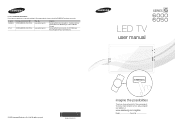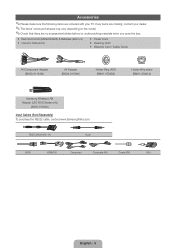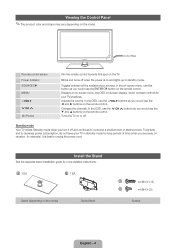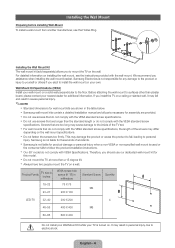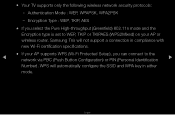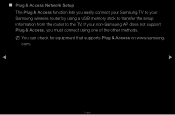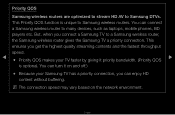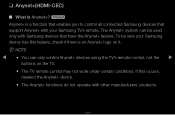Samsung UN55D6000SF Support Question
Find answers below for this question about Samsung UN55D6000SF.Need a Samsung UN55D6000SF manual? We have 4 online manuals for this item!
Question posted by vlueshing on May 24th, 2011
Douglas
I boughr samsung tv un55d6000sf I have a bracket and just need 4 screws to mo8nt it will you please give me the correct size and threading for the screws so I can buy them
Current Answers
Related Samsung UN55D6000SF Manual Pages
Samsung Knowledge Base Results
We have determined that the information below may contain an answer to this question. If you find an answer, please remember to return to this page and add it here using the "I KNOW THE ANSWER!" button above. It's that easy to earn points!-
General Support
... Samsung's 2005 and 2006 TVs do not need to set your computer display to the optimum resolution and/or optimum refresh rate (vertical frequency) for its back panel. Notes: Generally, If ...correct HDMI input if you will connect the audio as described in Windows (Setting the Resolution) If the screen image is , a cable with Macs. Adjusting the Size of Samsung's 2005 and 2006 model TVs... -
General Support
...set the refresh rate in the section usually titled Using Your TV as the optimum resolution, the correct size setting, or something similar. The Display Settings window appears. To ...to the optimum computer refresh rate and the optimum computer resolution of your TV to Settings , and then click Control Panel . To set to the native resolution of your manual from the ... -
General Support
...may have either one or both attached to your user's manual. Press the Menu button on your TV on hand, Interference from a VCR or DVD Player Sometimes, snow, ghosts, dots, or white noise...on . The choice of your remote. The Main menu appears. How Can I Correct This? The Picture On My DLP TV Has Snow Or Ghosts. The Main menu appears. To activate the Digital Noise Reduction...
Similar Questions
Color Wheel For My Samsung Un55d6000sf Tv
Where can I find a replacement color wheel for my Samsung UN55D6000sf tv?
Where can I find a replacement color wheel for my Samsung UN55D6000sf tv?
(Posted by Anonymous-157693 8 years ago)
Why Will My Samsung Un55d6000sf Television Not Turn On
(Posted by JRO19Hyp 9 years ago)
Samsung Un65c6500vfxza 65' Flat Panel Tv Reviews
(Posted by motox1us 10 years ago)
Samsung Flat Panel Turns Off And On Randomly
(Posted by woody7 11 years ago)
For 55' Led Tv, I See Models Listed As Un55d6000sf, What Does Sf Mean?
(Posted by gregroth 12 years ago)