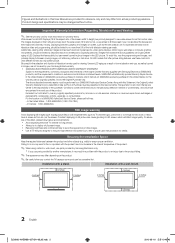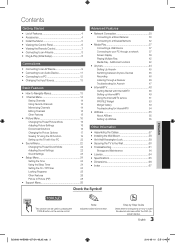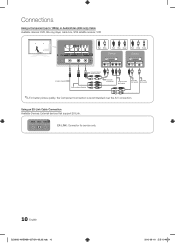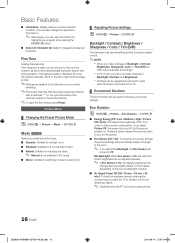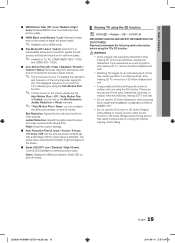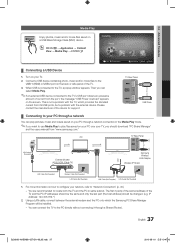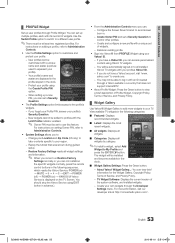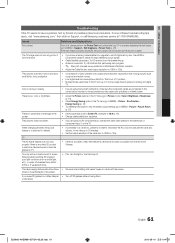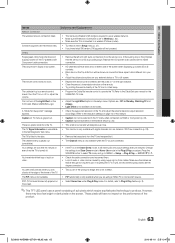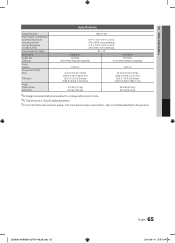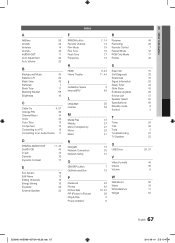Samsung UN55C8000 Support Question
Find answers below for this question about Samsung UN55C8000.Need a Samsung UN55C8000 manual? We have 1 online manual for this item!
Question posted by lasl1 on September 28th, 2012
Why Is My Picture Green And White?
Current Answers
Answer #1: Posted by TVDan on September 29th, 2012 10:55 AM
if the menu colors are also greenish then the problem is internal (probably the LVDS cable connections or the main board).
If the menu colors are good and when you go into the menu and all the way on the bottom is a troubleshooting feature where a picture is displayed, then it's a good chance you have a hook-up problem from your source (cable box, DVD, etc)
TV Dan
Related Samsung UN55C8000 Manual Pages
Samsung Knowledge Base Results
We have determined that the information below may contain an answer to this question. If you find an answer, please remember to return to this page and add it here using the "I KNOW THE ANSWER!" button above. It's that easy to earn points!-
General Support
... Emails: 13 Seconds) (Normal: Limited To Available Memory) Support for long movie format Resolution Settings 128 x 96 Average File Size Per: variable Video Usability: Picture Mail White Balance Flourescent Quality What Are The Camera / Camcorder Specifications On My SGH-D900? Camera General Camera's Physical Location on Handset: Back top of the slider... -
General Support
...The Back Side Max Storage Capacity For Pictures In Phone Memory: 19MB - Settings: Image Usability: Wallpaper, Caller ID Image, Group Image ID, Picture Mail Self Timer: 10 seconds Multi-Shot...Max File Length: Limit to 9 White Balance: Auto, Sunny, Cloudy, Tungsten, Flourescent, Manual Quality: Fine, Normal, Economy Color Tones: Auto, Monochrome, Sepia, Green, Aqua, Emboss, Sketch, Negative Messaging... -
How To Set Your TV To The Proper RF Output Channel (2006 and 2007 Models) SAMSUNG
...The Proper Channel And Getting A Picture After you satisfied with it to the proper RF input, simply enter the 2 digit number of questions ok Were you have the television turned to change your channels. ...very satisfied Q2. If no, please tell us why so we can improve the content. Product : Televisions > How To Set Your TV To The Proper RF Output Channel (2006 and 2007 Models) STEP 5. ...
Similar Questions
What is the vesa system that the Samsung LN32C540F2D uses? I want to buy a wall mount for it.