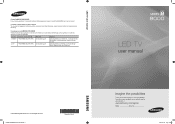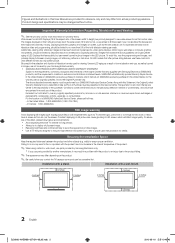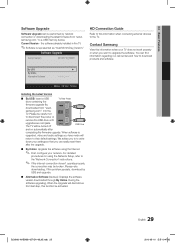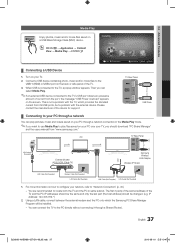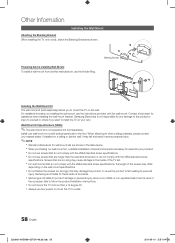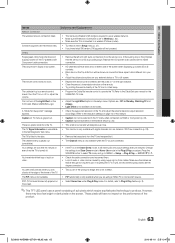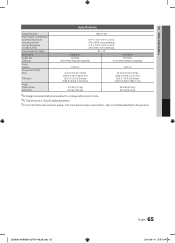Samsung UN55C8000 Support Question
Find answers below for this question about Samsung UN55C8000.Need a Samsung UN55C8000 manual? We have 1 online manual for this item!
Question posted by trleoane on July 7th, 2014
What Is The Difference Between Samsung Un55c8000 And Un55d8000
The person who posted this question about this Samsung product did not include a detailed explanation. Please use the "Request More Information" button to the right if more details would help you to answer this question.
Current Answers
Related Samsung UN55C8000 Manual Pages
Samsung Knowledge Base Results
We have determined that the information below may contain an answer to this question. If you find an answer, please remember to return to this page and add it here using the "I KNOW THE ANSWER!" button above. It's that easy to earn points!-
General Support
... Multiple Software Download Tools Available Samsung has offered separate Downloader Tools based upon different Operating Systems. It is recommended to AT&T Wireless. Functioning Properly Samsung...'s requirement to the computer's USB port is strongly advised. The use Sliding Panel homescreen allows you use of Home, Premium, Business, Ultimate) Windows Mobile Device Center ... -
General Support
...the HTS or stereo and the set top box and the HTS or stereo. In many setups, the television signal comes into your system is connected directly to resolve the sound synch problem. If the sound and ... synch function in synch. To arrange a service call Samsung Customer Care at different rates, and cannot be any day between 9 a.m. The set top box audio output is out of TV - -
General Support
... we hope you will be a 2-pronged flat plug is in progress, and listening to ...you can take this equipment does cause harmful interference to radio or television reception, which Bluetooth devices communicate with the phone, you have ...working life. Depending on each other devices. Bluetooth phones support different sets of warranty. The unit must not be connected with ...
Similar Questions
Is My Un55c8000 55-inch Bluetooth Capable So I Can Use My Bluetooth Headset?
(Posted by rjeung26 11 years ago)
Samsung Flat Panel Turns Off And On Randomly
(Posted by woody7 11 years ago)
I Have The Samsung Ln32c540f2d Flat Screen Television. What Is The Vesa System
What is the vesa system that the Samsung LN32C540F2D uses? I want to buy a wall mount for it.
What is the vesa system that the Samsung LN32C540F2D uses? I want to buy a wall mount for it.
(Posted by sendme2cali 12 years ago)