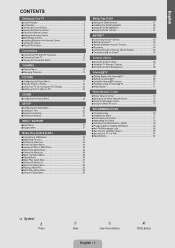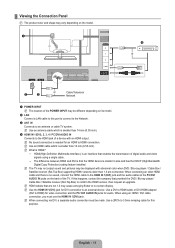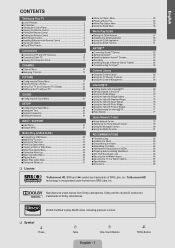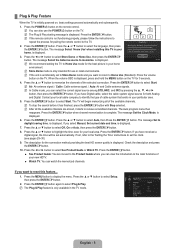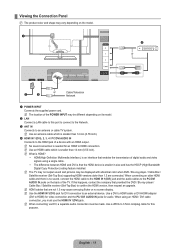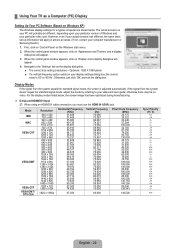Samsung UN55B8000 Support Question
Find answers below for this question about Samsung UN55B8000 - 55" LCD TV.Need a Samsung UN55B8000 manual? We have 6 online manuals for this item!
Question posted by hdiekhans on September 22nd, 2011
Timer
How do you set the timer on a Samsung UN55B8000 TV? I have set the correct time on the TV.
Current Answers
Answer #1: Posted by TVDan on September 22nd, 2011 10:46 PM
Us this and search under t\"timer" http://downloadcenter.samsung.com/content/UM/201104/20110426135250057/BN68-01988E-00L03-110426.pdf
Page 30 shows how the sleep timer function is under the "tools" menu from the remote
TV Dan
Related Samsung UN55B8000 Manual Pages
Samsung Knowledge Base Results
We have determined that the information below may contain an answer to this question. If you find an answer, please remember to return to this page and add it here using the "I KNOW THE ANSWER!" button above. It's that easy to earn points!-
General Support
... to the various video sources (cable, set-top-box, DVD player, VCR, etc.) are using your Samsung LCD TV strictly as a computer monitor, try to use your TV as a TV, the Power Light will typically blink several times after you are all firmly connected. signal cable connecting your TV to your problem, most likely the power... -
How To Install Samsung's PC Share Manager SAMSUNG
Product : Televisions > How To Install Samsung's PC Share Manager 21044. How To Setup Pixel Shift 17469. How To Label Inputs LCD TV 348. -
How-To Set Up Picture-In-Picture (PIP) SAMSUNG
LCD TV 3589. How-To Set Up Picture-In-Picture (PIP) How-To Set Up Picture-In-Picture (PIP) 17502. How To Label Inputs 18895. Product : Televisions >
Similar Questions
Remote Control Replacement
I need a replacement remote for our Samsung 55 inch tv remote model # of TV is UN55B8000XFXZA. Pleas...
I need a replacement remote for our Samsung 55 inch tv remote model # of TV is UN55B8000XFXZA. Pleas...
(Posted by donnaduck58 10 years ago)
Clicking Sound When Turning Samsung Tv Un55b8000
(Posted by schrlemm 10 years ago)
I Need To Replace The Remote To A 55 In Samsung Tv Where Can I Order One
(Posted by yulandal 10 years ago)
Samsung Lcd Tv Model No Ln40d550 : How To Switch On Tv Using The ' On Timer '.
Hi there, I have 40" Samsung LCD tv Model No LN40D550 : The question is, How to switch on TV using t...
Hi there, I have 40" Samsung LCD tv Model No LN40D550 : The question is, How to switch on TV using t...
(Posted by shashu75 11 years ago)
Samsung Ln55b650 - 55' Lcd Tv
It has a vertical line down the middle of screen sometimes and sometimes not What could be the probl...
It has a vertical line down the middle of screen sometimes and sometimes not What could be the probl...
(Posted by timeasier 13 years ago)