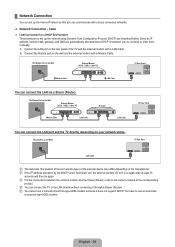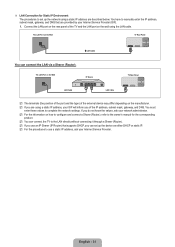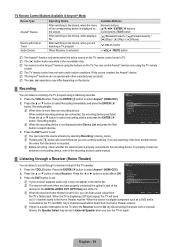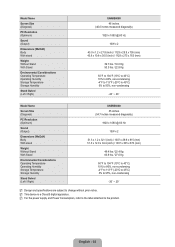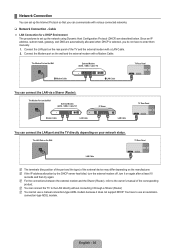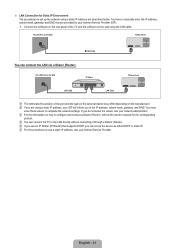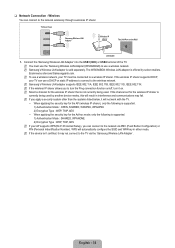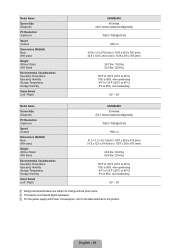Samsung UN55B6000 Support Question
Find answers below for this question about Samsung UN55B6000 - 55" LCD TV.Need a Samsung UN55B6000 manual? We have 7 online manuals for this item!
Question posted by katdunl on July 22nd, 2014
How To Repair Un55b6000 Power Supply
The person who posted this question about this Samsung product did not include a detailed explanation. Please use the "Request More Information" button to the right if more details would help you to answer this question.
Current Answers
Related Samsung UN55B6000 Manual Pages
Samsung Knowledge Base Results
We have determined that the information below may contain an answer to this question. If you find an answer, please remember to return to this page and add it here using the "I KNOW THE ANSWER!" button above. It's that easy to earn points!-
General Support
... you turn it on the keyboard. signal cable connecting your TV to both the TV and the computer. The Power Light On My LCD TV Is Blinking And The Screen Won't Go On. To resolve this procedure does not resolve your problem, most likely the power supply in . To begin the service process, click HERE to the... -
How To Set Up Your Samsung Digital Media Extender SAMSUNG
... to scan for the Media Extender. the power supply from the HDMI out on , press the Tools button to begin setup. In the Tools Menu, select the Device List option, and then press the Red button on the TV. Connecting The Media Extender To Your Television. To connect the Media Extender to your... -
General Support
...the power supply in the remote control, and then try the following: Check the power cord for additional recommendations. If you have a DLP TV, click ...TV using the remote. Replace the fuse or reset the breaker if necessary. Replace the batteries in your TV has failed and your television does not turn on, try turning on the TV. If your television needs service. My Television...
Similar Questions
Schematic For Power Supply
Tv Model Un46c8000xf, Part # Bn44-00362a Power Supply Inverter Lcd Tv
Tv Model Un46c8000xf, Part # Bn44-00362a Power Supply Inverter Lcd Tv
(Posted by rameshsharma 9 years ago)
Samsung 46 Lcd Tv Wont Stop Scanning Channels.
I have a samsung LN46A580P6FXZA tv. When i turn the tv on, within a few minutes it starts scanning a...
I have a samsung LN46A580P6FXZA tv. When i turn the tv on, within a few minutes it starts scanning a...
(Posted by fharjer 11 years ago)
Un55b7000 Relay Clicking, Tv Not Turning On, Already Replaced Power Board
UN55B7000 stopped turning on, relay is clicking. Already bought and replaced the power supply board ...
UN55B7000 stopped turning on, relay is clicking. Already bought and replaced the power supply board ...
(Posted by patchan 12 years ago)
Samsung Tv Model: Un55b7100wfxza ?
This TV has a perfect picture except for about a 3 inch wide greyed out bar running from to to botto...
This TV has a perfect picture except for about a 3 inch wide greyed out bar running from to to botto...
(Posted by colormebad 12 years ago)
Samsung Ln55b650 - 55' Lcd Tv
It has a vertical line down the middle of screen sometimes and sometimes not What could be the probl...
It has a vertical line down the middle of screen sometimes and sometimes not What could be the probl...
(Posted by timeasier 13 years ago)