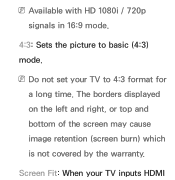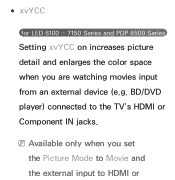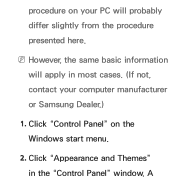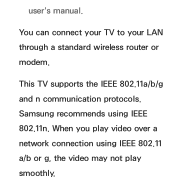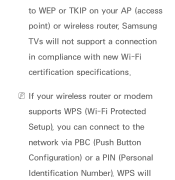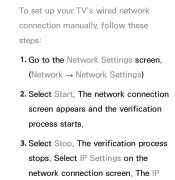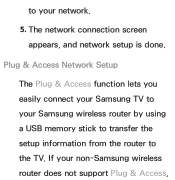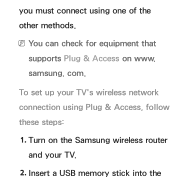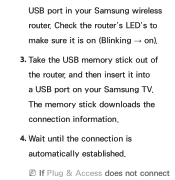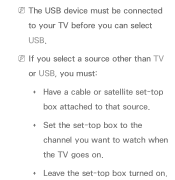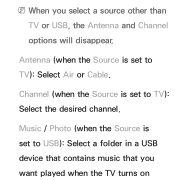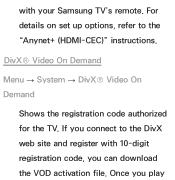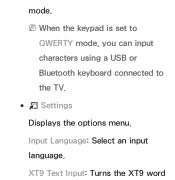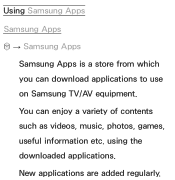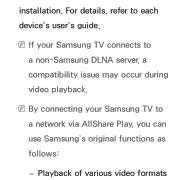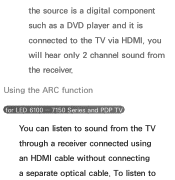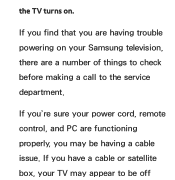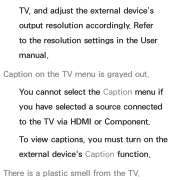Samsung UN46ES6500FXZA Support Question
Find answers below for this question about Samsung UN46ES6500FXZA.Need a Samsung UN46ES6500FXZA manual? We have 1 online manual for this item!
Question posted by samuelmoses2003 on November 21st, 2013
My Samsung Ntsc Only Tv Un46es6500fxza.
I had conneceted this NTSC only tv to a SET TOP BOX in India which is a PAL system.one software was installed in the SET TOP BOX in its USB slot via pendrive.the tv was connected via HDMI with ethernet cable as well as AV CABLE.now after the installation the picture is blurry and not pristine in its color as it used to be before.the clarity is also not good.the computers were also connected as its a wifi tv the modem was also switched on,now the same picture clarity is there even on my computers while playing all video files and also the letters on the tv as well as my computers are also found as broken lines. i had done a factory reset also stil no change.is there any chance of updating a new firmware version so that this resolves.is there any means of resetting the digital tuner.PLEASE HELP.
Current Answers
Related Samsung UN46ES6500FXZA Manual Pages
Samsung Knowledge Base Results
We have determined that the information below may contain an answer to this question. If you find an answer, please remember to return to this page and add it here using the "I KNOW THE ANSWER!" button above. It's that easy to earn points!-
General Support
... files using Windows Explorer & a USB cable, between devices will show the connected icon on a formatted microSD Memory Card. the PC's USB slot When successfully connected, the phone will not be located on If prompted, Select the Mass Storage USB setting If prompted, click "Open folder to create the destination folders. Please note that Picture transfer... -
General Support
... transfer Picture files, using a card no larger than 2GB. the PC's USB slot When successfully connected, the phone will not be formatted, by the phone, in depth, further down the Ctrl key) then click on To PC From the Browse for instructions. paste the picture to the desired destination on Connection If prompted, Select the Mass Storage USB setting... -
General Support
...; How Do I Transfer Pictures or Videos Between My SGH-A777 Phone And My Computer? To transfer files to a PC. a USB cable) to view files using the phone, WARNING: Formatting the microSD Memory Card will show the connected icon on a method listed below to go directly to that the USB mode setting is "0000") Using My Bluetooth Places...
Similar Questions
Tv Has No Sound, No Pictures And Not Compatible Used In Indonesia.
can you give me solution for these problems?where can i download the firmware update to flash the tv...
can you give me solution for these problems?where can i download the firmware update to flash the tv...
(Posted by prionodedi 4 years ago)
Samsung Un65c6500vfxza 65' Flat Panel Tv Reviews
(Posted by motox1us 10 years ago)
Mi Tv Samsung Un 46d6000sfxza
se ve de mitad para abajo bien, de mitad para arriba se ve mal
se ve de mitad para abajo bien, de mitad para arriba se ve mal
(Posted by josefaith 11 years ago)