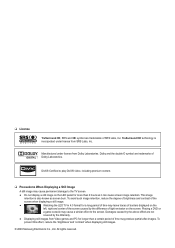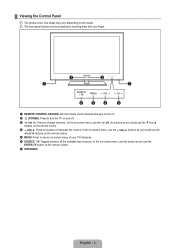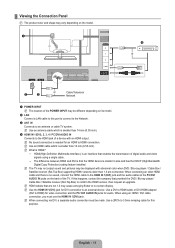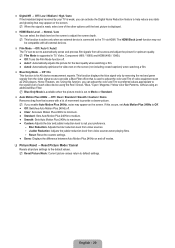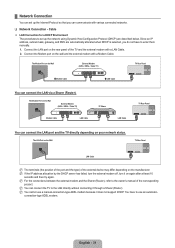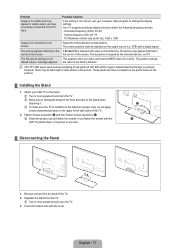Samsung UN46B8000XFXZA Support Question
Find answers below for this question about Samsung UN46B8000XFXZA.Need a Samsung UN46B8000XFXZA manual? We have 2 online manuals for this item!
Question posted by sevans102509 on July 21st, 2014
Lost Half Screen Than Whole Within Minutes
Half the screen went fuzzy while watching than the whole tv just died how do I fix this problem
Current Answers
Related Samsung UN46B8000XFXZA Manual Pages
Samsung Knowledge Base Results
We have determined that the information below may contain an answer to this question. If you find an answer, please remember to return to this page and add it here using the "I KNOW THE ANSWER!" button above. It's that easy to earn points!-
General Support
... for extended periods of time, or you leave the same image on your screen while you work on after about twenty minutes, or set up your LCD TV for more than two hours at a time. Changing Picture Size If Your Watching TV For Long Periods of Time If you have black borders on the top... -
General Support
To begin the service process, click here to get your TV adjusted by a Samsung technician. I See Sparkling Dots On The Screen Of My Plasma TV. To resolve this problem, you have a problem called Error Diffusion. If you see sparkling dots on the screen of you Plasma TV, you need to access Samsung's on-line service request form. -
General Support
...demonstrate functions to customers, and then want the TV to return to its default settings in thirty minutes. Method 3 Press and hold the Menu button on the TV ( not on the remote) down for additional...third method. Press the Menu button on the side panel of manually resetting the TV. for three seconds. It is displayed on the screen, your TV has been removed from Shop Mode or Store Demo ...
Similar Questions
While I Was Watching Tv This Morning, I Heard A Sound At The Tv, The Screen When
While I was watching TV this morning, I heard a sound at the TV & the screen when blank/black. I...
While I was watching TV this morning, I heard a sound at the TV & the screen when blank/black. I...
(Posted by dalesmith 3 years ago)
Samsung Ln55c630k1f Screen Went Black
The screen went black but I can still hear sound.
The screen went black but I can still hear sound.
(Posted by jobie09 7 years ago)
The Whole Screen Went Red While Watching A Tv Show
came home sat down turned on TV working just fine. Watching TV program TV went to full red screen ca...
came home sat down turned on TV working just fine. Watching TV program TV went to full red screen ca...
(Posted by Onetondually775 8 years ago)
My Tv Has A Black Screen And Just Keeps Clicking, Also Fuse Fm801s Keeps Blowing
all components look good no bulging caps.
all components look good no bulging caps.
(Posted by rickalewis61 8 years ago)
Samsung Flat Panel Turns Off And On Randomly
(Posted by woody7 11 years ago)