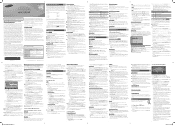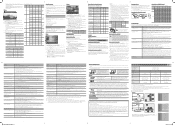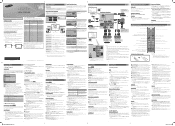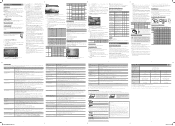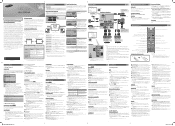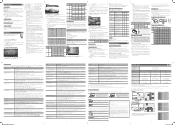Samsung UN32EH4003F Support Question
Find answers below for this question about Samsung UN32EH4003F.Need a Samsung UN32EH4003F manual? We have 4 online manuals for this item!
Question posted by elfudd1248 on November 21st, 2012
Un32eh4003f Audio Out
every online spec sheet says this model has one audio out. I think this is referring to the un32en4000F model.
can external powered speakers be connected via the HDMI connector ? If not, is there any other way ?
Current Answers
Related Samsung UN32EH4003F Manual Pages
Samsung Knowledge Base Results
We have determined that the information below may contain an answer to this question. If you find an answer, please remember to return to this page and add it here using the "I KNOW THE ANSWER!" button above. It's that easy to earn points!-
General Support
... video D/A converter; (on/standby): 29 Watt/0.9 Watt CVBS Output: 1 Multi Channel Audio out: 1 Audio out: 2 Remote control, batteries, AV cable, User's Manual, Quick Start Guide. Order code BD-P1400/XAA 036725607828 For more details, view the attached BD-P1400 Spec Sheet. Player Samsung's BD-P1400 lets you set sharpness and noise reduction to... -
General Support
... choose to your TV on the back or side panel of the updated firmware, please call . The LCD and Plasma TV models in the tables below with their associated firmware ... model TVs, and have the HDMI/audio drop out problem, you must have a USB flash drive containing the firmware update shipped to a cable box, PS3, X-Box, or DVD player using the HDMI connection. I Connected My ... -
General Support
...connect the headset to the back of the following the phone's user guide instructions. Play/Pause/Stop Button In Standby mode Press and hold to adjust the speaker...GHz Power consumption...flat...connector. Use only a Samsung-approved charger. The battery will gradually wear out if charging / discharging are designated to radio or television...Way...profile support Advanced Audio Distribution profile,...say...
Similar Questions
What Is Difference Between Samsung Un32eh4003fxza And Un32eh4003f
(Posted by StarGlo 9 years ago)
What Is Difference Between Samsun Model Un32eh4003 And Samsung Model Un32eh4003f
(Posted by Anonymous-135841 9 years ago)
Samsung Flat Panel Turns Off And On Randomly
(Posted by woody7 11 years ago)
I Have The Samsung Ln32c540f2d Flat Screen Television. What Is The Vesa System
What is the vesa system that the Samsung LN32C540F2D uses? I want to buy a wall mount for it.
What is the vesa system that the Samsung LN32C540F2D uses? I want to buy a wall mount for it.
(Posted by sendme2cali 12 years ago)