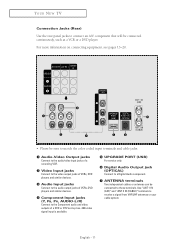Samsung TX-S2783 Support Question
Find answers below for this question about Samsung TX-S2783.Need a Samsung TX-S2783 manual? We have 2 online manuals for this item!
Question posted by randyhinman43 on December 23rd, 2014
How To Hook My Droid Cell Phone To Tv
I would like to know what I got to have or what I have to do to hook up my droid smartphone to my samsung TV
Current Answers
Related Samsung TX-S2783 Manual Pages
Samsung Knowledge Base Results
We have determined that the information below may contain an answer to this question. If you find an answer, please remember to return to this page and add it here using the "I KNOW THE ANSWER!" button above. It's that easy to earn points!-
General Support
...;ferrite cores to the cables that can purchase ferrite cores from computers, stereos, cordless phones, cell phones and other devices that connect your TV to the connectors. A ferrite core is a filter made primarily out of your TV says you should use one, or you experience interference on the cables close to your... -
SGH-A877 - Updating USB Drivers For Samsung Mobile Devices and PC Studio SAMSUNG
Product : Cell Phones 556. Updating USB Drivers For Samsung Mobile Devices and PC Studio SGH-A877 - -
SCH-I920 - How To Edit and Send Pictures SAMSUNG
...Flip the picture. Horizontal Flip Vertical Flip Rotate the picture 90° Adjust photo brightness. Verizon Wireless Cell Phones 15316. Touch the Flip editing icon. clockwise 90° Select Effect. Flip The Flip editing feature takes you out...15016. How To Change The Aspect Ratio On Your TV Adjust contrast. None Negative (N) Black & Product : Cell Phones > SCH-I920 -
Similar Questions
How Can I Adapt This Tv To Use As A Laptop Display
I have HDMI on the laptop....what type of connection is possible to use the tv with the computer.......
I have HDMI on the laptop....what type of connection is possible to use the tv with the computer.......
(Posted by mcgrawv 8 years ago)
Phone To Tv
how do i hook up my phone to my Samsung TV. on the back of the TV there is a HDMI in spot so I bough...
how do i hook up my phone to my Samsung TV. on the back of the TV there is a HDMI in spot so I bough...
(Posted by randyhinman43 9 years ago)
Samsung Un65c6500vfxza 65' Flat Panel Tv Reviews
(Posted by motox1us 10 years ago)
Samsung Flat Panel Turns Off And On Randomly
(Posted by woody7 11 years ago)