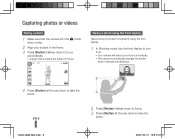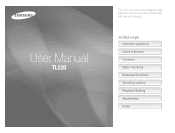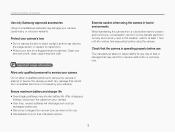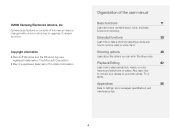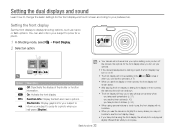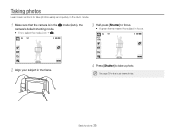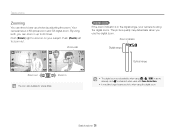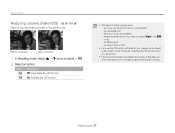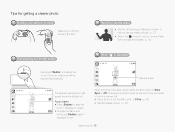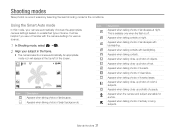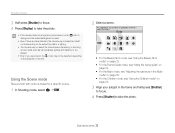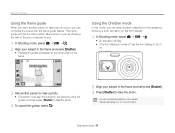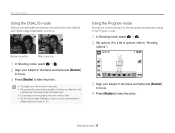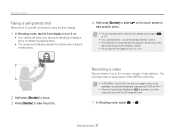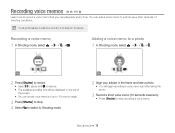Samsung TL220 Support Question
Find answers below for this question about Samsung TL220 - DualView Digital Camera.Need a Samsung TL220 manual? We have 4 online manuals for this item!
Question posted by murgurl65 on May 2nd, 2011
How Do U Get The Camera On Instant,click And Instantly It Takes A Pic
The person who posted this question about this Samsung product did not include a detailed explanation. Please use the "Request More Information" button to the right if more details would help you to answer this question.
Current Answers
Related Samsung TL220 Manual Pages
Samsung Knowledge Base Results
We have determined that the information below may contain an answer to this question. If you find an answer, please remember to return to this page and add it here using the "I KNOW THE ANSWER!" button above. It's that easy to earn points!-
General Support
...Get More Games 6.2.2 My games 6.3 Music player 6.4 Camera 6.4.1 Take and send 6.4.2 Record video 6.4.3 My photos 6.4.4 My... 3.3 Bookmarks 3.4 Saved pages 3.5 History 3.6 Clear cache 4 Instant Messaging 5 Messages 5.1 Create new 5.1.1 Text message 5.1.2 Picture ...amp; SGH-t629 - Menu Tree (Collapsed) SGH-T629 Menu Tree Click here to 8.8.3 Sort by contacts 8.8.4 Delete all 5.9 Settings 5.9.1 Text... -
General Support
... It States "Phone Locked Enter Passcode", What Is The Default Passcode? To visit the website that converts it to an 8 digit ESN, click here Enter the 14 digit code into a 8 digit ESN to obtain the proper code. then type in the mobile phone that must be required for further assistance Service Provider... -
General Support
... 4 Instant Messaging ...Digit dialing 9.9.4 Sound 9.9.5 About 9.0 Reset settings * Shows only if supported by clicking... on the SGH-T609, check the Handy Resources links below or Apps 6.1 File manager 6.1.1 Sounds 6.1.2 Images 6.1.3 Videos 6.1.4 Music 6.1.5 Other files 6.1.6 Memory card** 6.1.7 Memory status 6.2 Games 6.2.1 Get More Games 6.2.2 My games 6.3 Audio player 6.4 Camera 6.4.1 Take...
Similar Questions
Camera Takes Pictures But Screen Will Not Show Anything
(Posted by dnhbattservice 11 years ago)
Why Samsung Tl220 Dualview Digital Camera Do Not Turn On?
(Posted by Dennys007 11 years ago)
Saving Images To Memory Card
i have a memory card and it works but when i put it in my camera the pictures i take wont save to it...
i have a memory card and it works but when i put it in my camera the pictures i take wont save to it...
(Posted by tierraaustin123456789 12 years ago)
Samsung Digital Camera Tl220 Intelli Studio Will Not Load Onto Computer
intelli studio is suppose to auto load but nothing happens.
intelli studio is suppose to auto load but nothing happens.
(Posted by rjejbrittain 14 years ago)