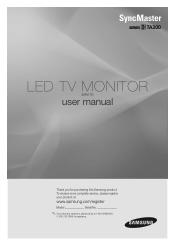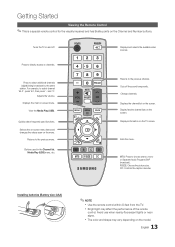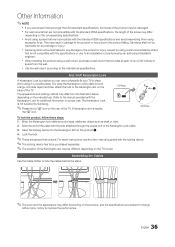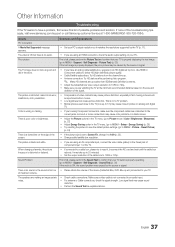Samsung T27A300 Support Question
Find answers below for this question about Samsung T27A300.Need a Samsung T27A300 manual? We have 2 online manuals for this item!
Question posted by ANDban on July 27th, 2014
How To Remove The Base Of A Samsung Tv Model # T27a300
The person who posted this question about this Samsung product did not include a detailed explanation. Please use the "Request More Information" button to the right if more details would help you to answer this question.
Current Answers
Related Samsung T27A300 Manual Pages
Samsung Knowledge Base Results
We have determined that the information below may contain an answer to this question. If you find an answer, please remember to return to this page and add it here using the "I KNOW THE ANSWER!" button above. It's that easy to earn points!-
General Support
... is still available and the associated costs. The pdf covers 2002-2009 DLP TV models. What Are The Discrete (IR) Codes For My DLP TV, And How Do I Make Them Work? You should be a cost. If... codes published by Samsung. The upgrade included, discrete codes for specific 2002 & 2003 models of your TV responds to the ON/OFF commands but does not respond to date. To get the discrete... -
General Support
... manufacturers. After you may be included with the wall mount. Note: If you are looking for a wall mount for a current Pro AV monitor/TV, select Monitor in the Select Model drop down list, a wall mount is not currently available for it is not available at SamsungParts.com. Click to go to find... -
General Support
...day between 9:00 a.m. Method 1 To remove your TV from Shop Mode, hold the Volume button on your TV. The TV As you have removed your TV is in thirty minutes. If your TV does not have a side panel, press... button on the TV ( not on the side panel of your TV for three seconds or more. You may be that your TV from Shop Mode or Store Demo Mode. Have the model number and serial number...
Similar Questions
Wall Hanging
I have a Samsung HDTV Monitor model T27A300.Is it possible to hang this model on the wall.If yes How...
I have a Samsung HDTV Monitor model T27A300.Is it possible to hang this model on the wall.If yes How...
(Posted by Paulorobbo 5 years ago)
How Do You Remove The Stand Base From A Samsung T27a300 Tv
(Posted by scottmasino56 6 years ago)
How To Remove Base For Fitting Into Original Box?
I need to ship the samsung monitor. I have the orginal box and oacking materials. I removed the bott...
I need to ship the samsung monitor. I have the orginal box and oacking materials. I removed the bott...
(Posted by msingermd 11 years ago)
How To Remove Base From Samsung 22' 2243bwt Monitor?
(Posted by dfenhag 12 years ago)