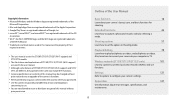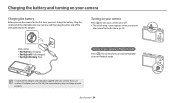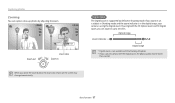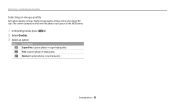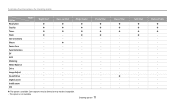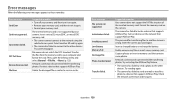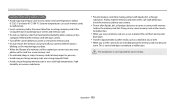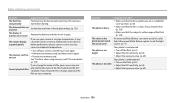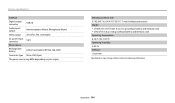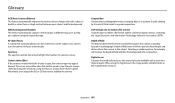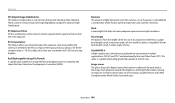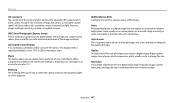Samsung ST72 Support Question
Find answers below for this question about Samsung ST72.Need a Samsung ST72 manual? We have 2 online manuals for this item!
Question posted by sonijohnv on June 24th, 2014
Poor Quality Picture
Quality of the picture is very low when it is used at the time of evening and night .
Current Answers
Related Samsung ST72 Manual Pages
Samsung Knowledge Base Results
We have determined that the information below may contain an answer to this question. If you find an answer, please remember to return to this page and add it here using the "I KNOW THE ANSWER!" button above. It's that easy to earn points!-
General Support
... 640x480, Medium 320x240, Low 160x120) Picture File Size (in KB) Quality Setting (Fine, Normal, Economy) Uploaded (Notification as to the photo) Date & How Can Picture Information Be Viewed With The A740? How Can Picture Information Be Viewed With The SPH-A740? To view picture information, from Standby mode: Select Menu, Pictures (4) My Pictures (2) Use the directional keypad... -
General Support
... a button on the side of a digital camera. It is enhanced. PBAP Phone Book Access Profile With information from the handset. In addition, audio quality is called push because the transfers are ..., please visit the following website: (Due to possible URL changes please use a digital camera Remote Display: Allows the initiator to push images to be heard through the headset,... -
General Support
... connecting through the handset. In addition, audio quality is called push because the transfers are always ...pictures, virtual business cards, or appointment details. Calls can be streamed from the mobile phone such as how an imaging device can simply download and browse the phone book from the media source to be received by using the volume key on the side of a digital camera...
Similar Questions
I Am Unable To 'power On' My Samsung Pl 90 Digital Camera.
I am unable to 'power on my Samsung PL 90 digital camera. When i press the button for power on, it d...
I am unable to 'power on my Samsung PL 90 digital camera. When i press the button for power on, it d...
(Posted by kayessen 10 years ago)
Poor quality of Digital Camera Samsung Tl105 No Enfoca
My camera no focus.
My camera no focus.
(Posted by jjjw3 10 years ago)
Samsung St72 Triubleshooting
How do I change PPTP MODE my camera is frozen
How do I change PPTP MODE my camera is frozen
(Posted by maylegreen 10 years ago)