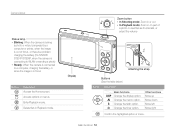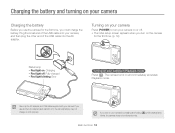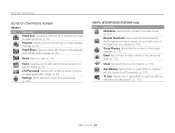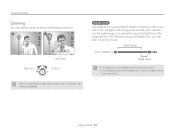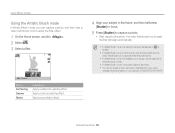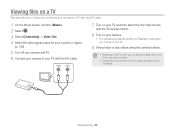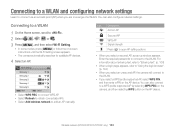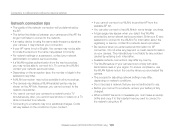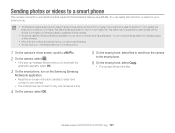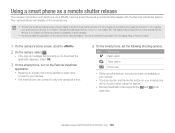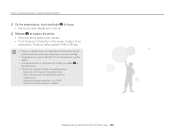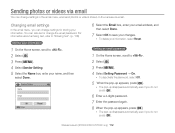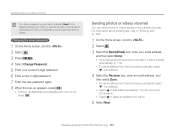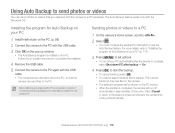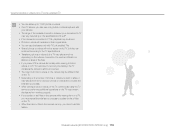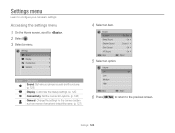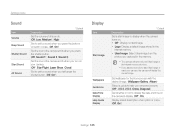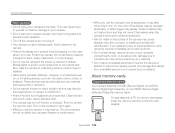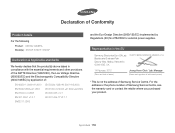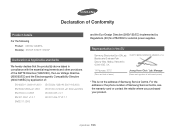Samsung ST200F Support Question
Find answers below for this question about Samsung ST200F.Need a Samsung ST200F manual? We have 2 online manuals for this item!
Question posted by WV7784 on December 12th, 2013
Samsung St200f Camera Viewer Screen Not Working
St200f Screen Shows Menu And Actions To Take But You Can't See Anyone Through The Screen That You Want To Take A Picture Of
Current Answers
Related Samsung ST200F Manual Pages
Samsung Knowledge Base Results
We have determined that the information below may contain an answer to this question. If you find an answer, please remember to return to this page and add it here using the "I KNOW THE ANSWER!" button above. It's that easy to earn points!-
General Support
...Is The Icon At The Top Of My Qwest SPH-A680's Screen With An Envelope And Either A "P", "V&...nbsp; Camcorder Camera Camcorder Internet & Alarms Voice Dial, Notes Or Commands How Does Three Way Calling Work On The Qwest...Menu Tree Top How Do I Turn Off Message Alerts While My Qwest SPH-A680 Is In Silent Mode? Can The Camera Button On The Side Of The Phone Be Locked So Pictures... -
General Support
...Ringtones But My Phone Only Has 11, How Do I Change The Wallpaper (Screen Saver) On My SGH-p107? How Do I Fix This? Is The ... So I Silence Them? Is There A Way To Adjust Picture Quality When Using The Camera On The SGH-p107? My P107 Is Set To Silent,...My SGH-P107 Why Does My Battery Not Last The Specified Digital Talk Time Or Continuous Standby Time? Settings & Alarms How... -
General Support
Does My SGH-T929 (Memoir) Phone Support Self Portrait Mode? To take a self portrait, using the Camera Timer, follow the steps below: From the standby screen, press the Camera key (#3 in the picture below) to activate the Camera Verify that the word "Capture" is shown on the top right corner of the display...
Similar Questions
Hi, I Need A Full Manual Plus Dvd Disc For My Samsung St200f.mine Have Been Lost
lost my manuals for samsung st200f need dvd disc pluss all books i will pay for all these.Daniel.
lost my manuals for samsung st200f need dvd disc pluss all books i will pay for all these.Daniel.
(Posted by danny1944 10 years ago)
Initial Setup
Just bought a samsung st200f camera and started using it before setting date and time. Cant seem to...
Just bought a samsung st200f camera and started using it before setting date and time. Cant seem to...
(Posted by mcoddy 10 years ago)
Why Is The Camera Lense Stuck Open? Camera Will Not Work.
I can turn the camera on and off but the screen and camera do not work. The shutter is staying open...
I can turn the camera on and off but the screen and camera do not work. The shutter is staying open...
(Posted by tinafortin1 11 years ago)
How Do I Make Sure My Samsung St200f Doesn't Connect To A Random Wireless?
I am concerned about the open wireless connection on my camera. Noone can tell me how to make sure ....
I am concerned about the open wireless connection on my camera. Noone can tell me how to make sure ....
(Posted by tryn2fly4ever 11 years ago)
My Camera Is Not Working.
My camera started messing up after i took it down to the beach. it wont turn on all the way, it just...
My camera started messing up after i took it down to the beach. it wont turn on all the way, it just...
(Posted by laurenw1993 11 years ago)