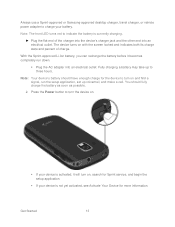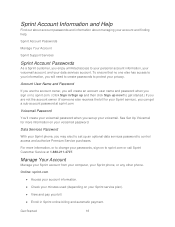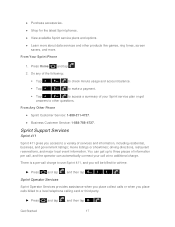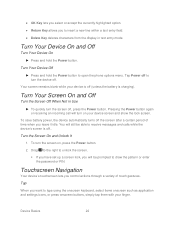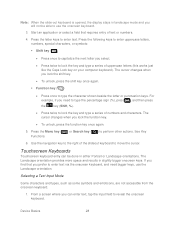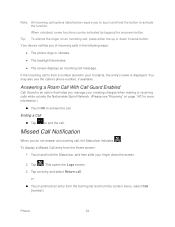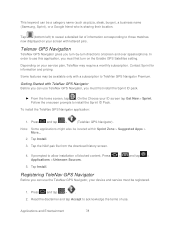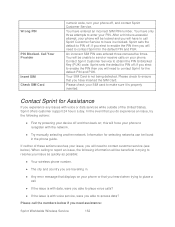Samsung SPH-M930 Support Question
Find answers below for this question about Samsung SPH-M930.Need a Samsung SPH-M930 manual? We have 1 online manual for this item!
Question posted by goodsonsarahpu on July 16th, 2013
How To Unlock Samsung Sph-m930
The person who posted this question about this Samsung product did not include a detailed explanation. Please use the "Request More Information" button to the right if more details would help you to answer this question.
Current Answers
Related Samsung SPH-M930 Manual Pages
Samsung Knowledge Base Results
We have determined that the information below may contain an answer to this question. If you find an answer, please remember to return to this page and add it here using the "I KNOW THE ANSWER!" button above. It's that easy to earn points!-
General Support
... enhanced call can be received by connecting through a mobile phone, wirelessly. PBAP Phone Book Access Profile With information from any mobile phone or PDA. AVRCP Audio/Video Remote Control Profile provides... on the Bluetooth headset. What Bluetooth Profiles Are Supported On My SPH-M550 (Exclaim) Phone? The SPH-M550 (Exclaim) handset supports the following profiles to function: DUN,... -
General Support
... device. What Bluetooth Profiles Are Supported On My SPH-M630 (HighNote) Phone? The most common scenario is the most popular Bluetooth profile because it accessible to access the Internet and other device) to a network through a mobile phone, wirelessly. HSP Headset Profile is accessing the Internet, from the mobile phone such as a connection to the hands-free... -
General Support
...a button on the Bluetooth headset or device. The user can then be streamed from the mobile's phone book will be received by using the volume key on Other Bluetooth Accessories, here . ... It is enhanced. The SPH-M810 (Instinct s30) handset supports the following profiles to function: DUN, LAN, FTP and HSP, to include common features from any mobile phone or PDA. DUN is ...
Similar Questions
How To Unlock Samsung Boost Mobile Sph-m260 Model
how to unlock Samsung boost mobile sph-m260 model
how to unlock Samsung boost mobile sph-m260 model
(Posted by dongarirajesh 8 years ago)