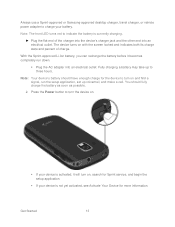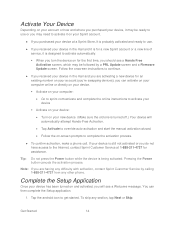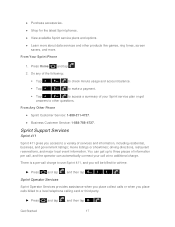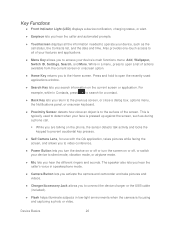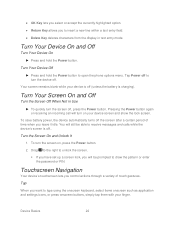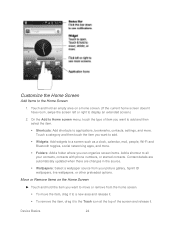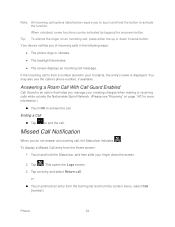Samsung SPH-M930 Support Question
Find answers below for this question about Samsung SPH-M930.Need a Samsung SPH-M930 manual? We have 1 online manual for this item!
Question posted by alHoppy on April 27th, 2014
How To Disassemble Samsung Sph M930 Replacement Screen
The person who posted this question about this Samsung product did not include a detailed explanation. Please use the "Request More Information" button to the right if more details would help you to answer this question.
Current Answers
Related Samsung SPH-M930 Manual Pages
Samsung Knowledge Base Results
We have determined that the information below may contain an answer to this question. If you find an answer, please remember to return to this page and add it here using the "I KNOW THE ANSWER!" button above. It's that easy to earn points!-
General Support
... On A Call Using My Samsung Touch Screen Phone? General Bluetooth Information Top New PC Studio Found PC Link For Download On The Internet To Communicate Between My Phone And Desktop Computer But Am Having Difficulty Making A Connection. Is 1X Technology? How Do I Obtain A Replacement Hand Strap For My Samsung Phone? Is There A Way To Turn... -
General Support
... Do I Use Call Waiting On My Virgin Mobile SPH-M310 (Slash)? Can The Display Contrast Or Brightness On My Virgin Mobile SPH-M310 (Slash) Be Adjusted? Virgin Mobile SPH-M310 (Slash) Bluetooth Index How Do I Check The Hardware / Software Version On My Virgin Mobile SPH-M310 (Slash)? How Do I Use My Virgin Mobile Phone As A Modem Or Transfer Data Between... -
General Support
...Supported On My SPH-M810 (Instinct s30) Phone? HSP Headset Profile is the most common scenario is received, a tone can be heard through a mobile phone, wirelessly. The call control, phone status indicators, ...pushing a button on this page to provide a simple wireless replacement for easy control of the phone. such as "Bluetooth Stereo Profile", allows stereo quality...
Similar Questions
How To Reset A Samsung Sph-m930 Boost Mobile Phone When Screen Is Lock
(Posted by commhih 9 years ago)
How Do I Connect To Internet Using Mobile Phone????
(Posted by katloverforlife65 11 years ago)